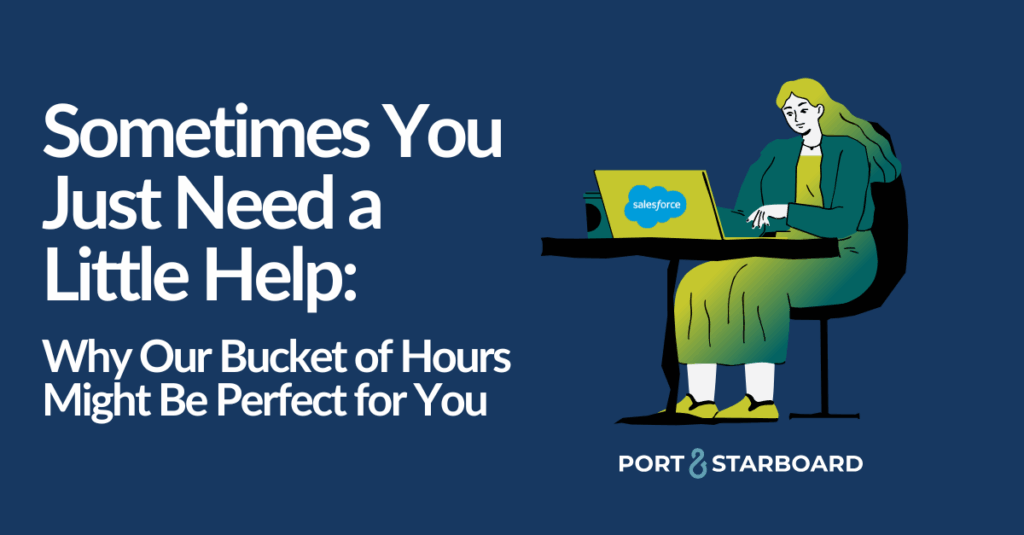As part of every release, Salesforce announces updated standards and requirements for orgs to adhere to as well as features being deprecated or modified that could impact your org. Staying informed about these updates and their enforcement dates ensures your organization is prepared for any transitions.
You can review a full list of the release updates here, or, for the updates most relevant to your org, go to Release Updates by searching for it in the Quick Find box of your org’s Setup menu.
We’ll highlight some of the key updates that were announced, including some other relevant updates that were listed elsewhere in the Winter ‘25 release notes.
As you navigate these important updates and prepare your organization for upcoming changes, remember that Port & Starboard is here to help. Whether you need assistance with implementing new features, understanding the impact of release updates, or simply want to strategize for the future, our team is ready to support you. Contact us today!
Prevent Guest User from Editing or Deleting Approval Requests
After enabling the “Prevent Guest User from Editing or Deleting Approval Requests” feature, guest users will no longer be able to edit, reassign, or delete approval requests, but will still retain the ability to approve or reject them. Preventing any unauthorized changes to approval requests is critical to maintaining the security and data integrity of your approval processes. This update was initially rolled out in Winter ‘23, and will be enforced for Winter ‘25.Restrict User Access to Run Flows
Under this release update, users must be granted the appropriate profile or permission set to execute flows. The previous FlowSites org permission that allowed all users to run any flow will be deprecated. This serves to enhance your org’s security and the integrity of your data, workflows and processes by mitigating the risk of unauthorized actions. Initially scheduled for Winter ‘25, enforcement of this update has been postponed to Winter ‘26. This decision was made to provide admins additional time to test and prepare for these changes. Especially for orgs with complex security models, it is essential to prioritize early preparation for this update to avoid potential disruptions when it is enforced.Enable EmailSimple Invocable Action to Respect Organization-Wide Profile Settings
Effective for Winter ‘25, the Send Email invocable action will adhere to organization-wide profile settings. First available in Summer ‘23, this was scheduled to be enforced in Spring ‘24 before being postponed to the upcoming release. When enabled, this update ensures that any call to the EmailSimple invocable action complies with your organization-wide email address profile settings. If a user tries to invoke this action without the appropriate settings, it will result in an error. This update is important for maintaining compliance with your organization’s email policies.List Views Transitioning to Lightning Web Components (LWC) for Custom and Standard Objects
During the Summer ‘24 release, Salesforce began transitioning List Views to render with Lightning Web Components (LWC) instead of Aura. At the time, this change only applied to custom objects in sandboxes. With the Winter ‘25 release, this transition will be extended to production orgs and applies to both custom and standard objects, such as accounts. Utilizing Salesforce’s newest framework enhances your list views’ performance and makes the latest features in Lightning available to them such as LWC wire adapters. While users will not experience significant changes in how they interact with List Views, this update will allow for improved features. For example, when a lead owner inline edits a lead, the “Unread by Owner” checkbox will now automatically be unchecked, a functionality that was previously not available in Aura-rendered List Views. Other changes to list view for standard objects include:- Dropdown menus display up to 100 lists and allow you to search for lists within them.
- Lookup fields render as hyperlinks.
- Filters using location-based fields will show the full location name in the panel when you create them, and convert to the abbreviated form after saving e.g. CA for California, NV for Nevada.
Einstein Activity Capture No Longer Available for Sales Engagement Basic Users
By Spring ‘25, the Sales Engagement Basic User permission set will no longer include access to Einstein Activity Capture. Users currently accessing this feature through this permission set will need to have the Standard Einstein Activity Capture permission set assigned to them by January 1, 2025, to continue using Einstein Activity Capture.Retirement of Cadence Builder Classic (1.0)
Cadence Builder Classic (1.0) is scheduled to be retired by Spring ‘25, with the classic tool set being replaced by Cadence Builder 2.0. Starting in Spring ‘25, Cadence Builder Classic will only be accessible for editing existing cadences; new cadences will need to be created using the new Cadence Builder 2.0. Salesforce will automatically migrate any existing linear Cadence Builder Classic cadences to Cadence Builder 2.0. However, any classic cadences that utilize multiple branches will need to be migrated manually. By Summer ‘25, Cadence Builder Classic will be completely retired, meaning any existing cadences built using Cadence Builder Classic will no longer be editable, and sales reps will not be able to use or access them. Unlike Cadence Builder Classic, Cadence Builder 2.0 does not use Rule and Listener steps to branch cadences based on call outcomes or email engagements. Instead, it introduces three distinct tracks—Positive, Neutral, and Negative—with track entry rules that can be configured based on call results or email interactions. For example, you can set ‘Email Reply’ as an entry rule for the Positive track to queue its first step after a prospect replies to an email. As you transition more complex cadences, it’s important to be mindful of these differences to ensure your processes adapt smoothly to the new format. For more information on leveraging Cadence Builder 2.0 or understanding its key differences from the classic version, refer to Salesforce’s documentation, Build Cadences with Cadence Builder 2.0.As you navigate these important updates and prepare your organization for upcoming changes, remember that Port & Starboard is here to help. Whether you need assistance with implementing new features, understanding the impact of release updates, or simply want to strategize for the future, our team is ready to support you. Contact us today!