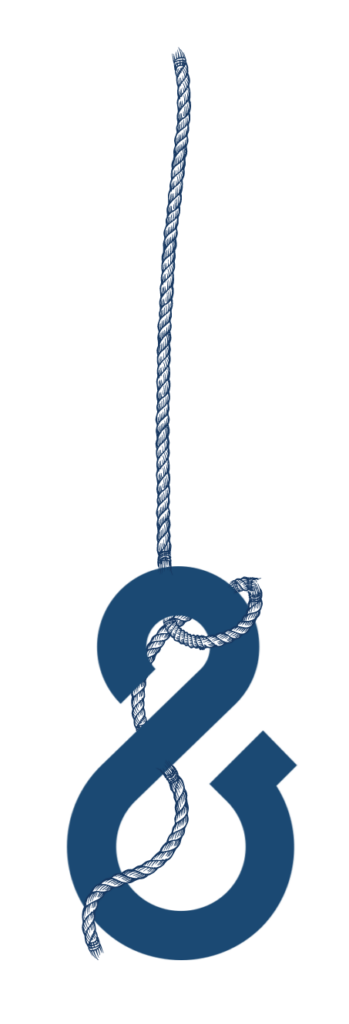
Let us help you navigate.
Make Salesforce work for you with the help of a team of administrators, developers, and solution architects who actually understand your unique business needs to help you achieve your goals.
We specialize in creating custom websites that will help maximize your online potential. From start to finish, our team is committed to making the website creation process as simple as possible.
In today’s technological landscape, we help you make technology-related decisions, protect your online activities, and develop data strategies at a fraction of the cost of hiring a full-time CIO.




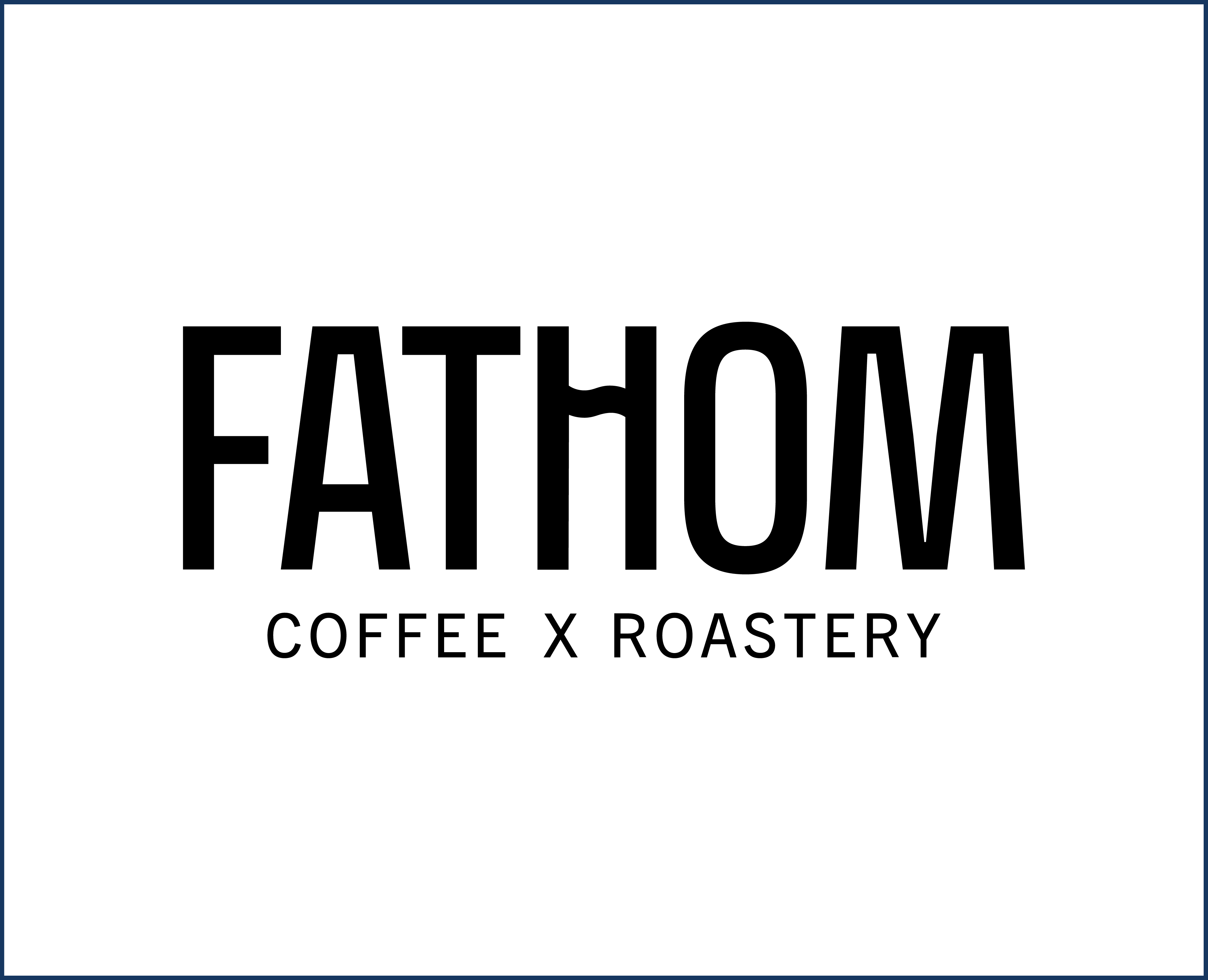

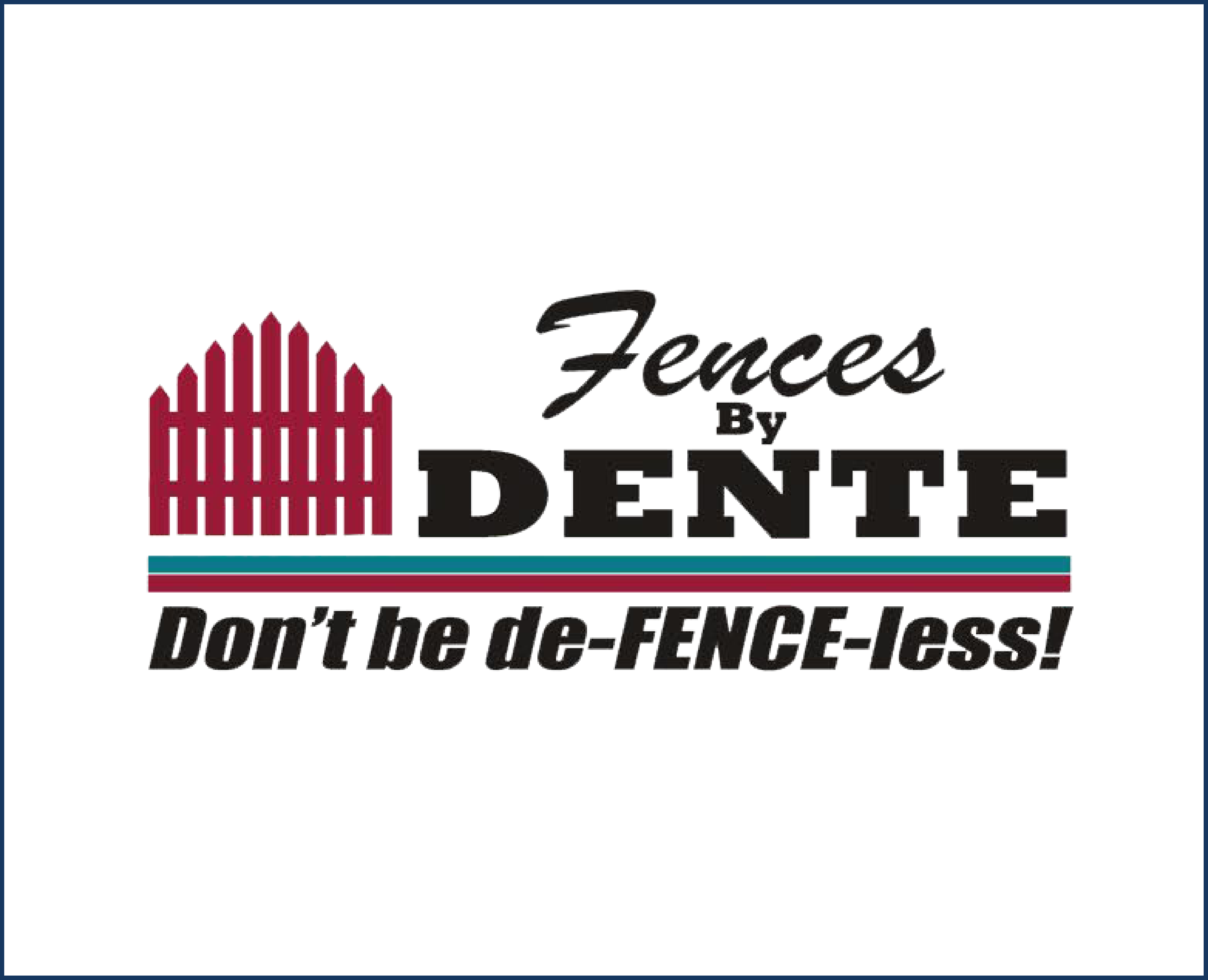
At Port & Starboard, we are passionate about business, IT and any place the two intersect. We don’t believe in one-size-fits-all solutions, or in telling you how to run your business. We empower you to navigate your technology challenges. We are always scanning the horizon for opportunities to optimize your workflow. We can come in, build something for you and leave, but the greatest value comes when we partner with you as an extension of your team.
Share your challenges, your strategy, and your vision for the future, and we can craft exactly the right solutions for your needs today, and to help get you where you want to go.
Catch a wave to greater efficiency, user adoption, satisfaction, and success!
As a regional economic development organization, the Hampton Roads Alliance represents several communities throughout the region in attracting new businesses and retaining existing companies. The Alliance set out to ensure increased transparency with our partners, which is why we embarked on a regional Salesforce platform. Our goal was to establish a virtual collaborative workspace that enhanced our workflow and allowed us to communicate more effectively and efficiently internally at the Alliance and throughout the region with our partner-colleagues. Port & Starboard have been invaluable partners in this process and made the long-talked idea for a regional salesforce platform into a reality. Quite simply we could not have done it without them.

Toi Hunter |
Hampton Roads Alliance
"*" indicates required fields
Port & Starboard is a U.S. based technology consulting company. We specialize in Salesforce, WordPress website development, and Fractional CIO services.