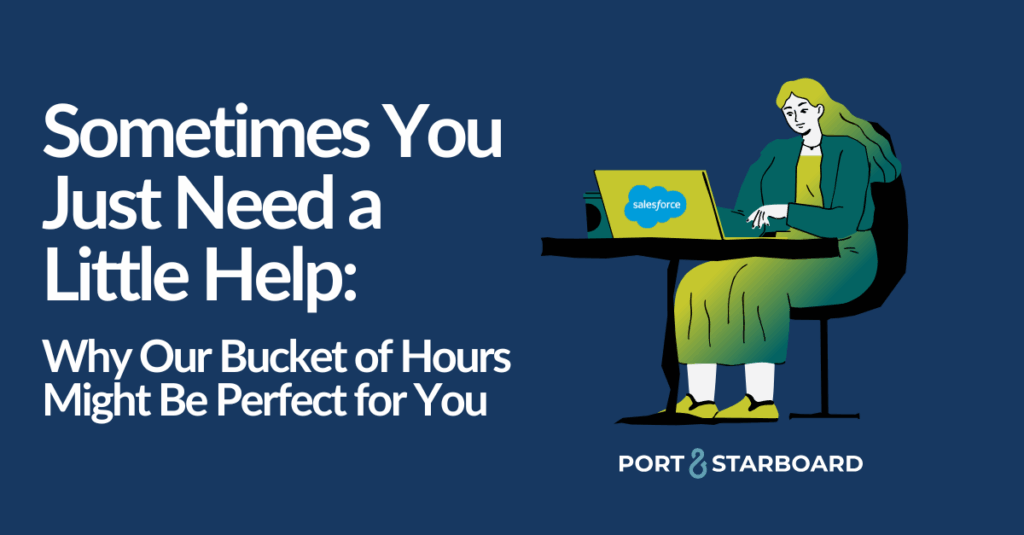Agentforce has been generating significant buzz, especially as one of the hallmark features of this year’s Dreamforce event. Generally available on October 25, 2024, Agentforce empowers businesses to deploy AI-driven virtual agents that enhance efficiency across customer service, sales, marketing, and more. As part of Salesforce’s broader push into generative AI, Agentforce is one of several emerging tools revolutionizing the platform. For a deeper dive into related features, check out our other blog posts in this series on Data Cloud, Prompt Builder, and the Einstein Trust Layer.
With this broader context in mind, let’s dive into the specifics of how Agentforce works—starting with what it is, the types of agents you can create, and how it operates.
What is Agentforce?
Agentforce is Salesforce’s AI-powered platform that allows businesses to customize and deploy virtual agents that can assist with various tasks, from customer service to sales and marketing. These agents are designed to handle repetitive and time-consuming tasks, such as answering customer inquiries or generating personalized emails, allowing human teams to focus on higher-level, strategic activities. Much like hiring an employee, businesses can assign specific responsibilities to these agents, ensuring that they perform their roles efficiently and accurately. Agentforce also integrates seamlessly with Salesforce data, workflows, and other tools, making it a highly adaptable solution for automating business processes while maintaining a personalized touch.
To help you quickly implement and start customizing AI agents, Salesforce provides several types of Agentforce agents as out-of-the-box templates:
- Service Agent: This agent uses natural language to respond to customer inquiries across multiple channels 24/7. Grounded in the data, topics, and guardrails that you define, it can resolve cases accurately, escalating them to a human when a customer request is out of scope.
- Sales Development Representative (SDR): An autonomous SDR that can engage with prospects 24/7. It pulls in data from your CRM and other sources to answer questions, address objections, and schedule meetings with your sales team. You can also define the number of outreach attempts it can make and which leads are assigned to it.
- Sales Coach: Utilizing live role-play sessions, this agent helps your sales team practice and refine their pitches, handling objections, and negotiating. Grounded in your CRM data, it provides real-time feedback on the overall impressions, what went well, growth opportunities, and next steps.
- Merchandiser: This agent supports your ecommerce team by streamlining tasks such as site setup, product descriptions, personalized promotions, setting goals, and providing data-driven insights.
- Buyer Agent: Designed to improve the B2B buying experience, this agent can assist buyers in navigating your products, managing purchases, and tracking orders within a sales portal.
- Personal Shopper: Like a retail associate in your digital store, this agent can help customers with product searches and offer personalized product recommendations based on their preferences.
- Campaign Optimizer: Your marketing team’s AI ally, assisting with building, personalizing, and optimizing campaigns throughout their lifecycle. It can generate campaign briefs, segment audiences, develop content, and monitor campaign performance around the clock to recommend improvements based on your KPIs.
- Agentforce (formerly Einstein Copilot): A personal assistant for your users, supporting them in their workflows. It can help with tasks like searching for data, summarizing records or customer interactions, and executing actions such as creating refunds through your autolaunched flows or Apex. Unlike other agents, this is semi-autonomous, working in tandem with users based on their requests.
If none of these templates fit your specific use case, you can still build custom agents from scratch. Using natural language, you can describe the role of your agent and assign topics to it that include actions and instructions, just as you would when customizing out-of-the-box templates.
How Does Agentforce Work?
Each Agentforce agent is defined by key parameters that outline its role, knowledge, actions, and guardrails. The agent’s role specifies its purpose, responsibilities and tasks, while its knowledge is enriched by your data – such as your company’s knowledge articles, CRM data, or external information via Data Cloud. Agents are equipped with predefined actions, like running flows or executing Apex, that can be carried out based on specific triggers or instructions. To ensure these actions stay within your business parameters, natural language instructions act as guardrails, providing guidelines on what the agent is allowed to do, including when to escalate tasks to a human. Lastly, each agent also operates across designated channels, such as your org, website, mobile apps, or Slack.
Topics, instructions, and actions are the building blocks for a lot of these parameters. Let’s break down how these elements work together to power your Agentforce agents.
Topics: The Core of an Agent’s Job
The foundation of Agentforce is its ability to organize tasks into topics—high-level job functions that define what your agent is responsible for. These topics act as buckets that contain relevant actions and instructions, guiding the agent on when and how it should carry out specific tasks. Just like assigning roles to a human employee, topics categorize and clarify the responsibilities that your Agentforce agent will manage.
For example, if your business relies heavily on managing customer inquiries and reservations, you might create a topic called Experience Management. This topic could include actions like issuing refunds, answering customer queries, and escalating to live agents for more complex requests. On the other hand, a Deal Management topic could contain actions like summarizing opportunities for sales reps or drafting personalized emails to prospects.
Each topic consists of three key parts:
- Classification Description: This describes what the topic does and when it should be invoked. For example, “answers questions about resort experiences and refund policies.”
- Scope: Defines the boundaries of the agent’s role. Continuing the above example, the agent may handle changes to reservations but isn’t authorized to book new ones.
- Instructions: These are the detailed, step-by-step guides that tell the agent when to perform specific actions within the topic.
By clearly defining these parts, your Agentforce agent knows exactly when to engage with a specific topic and what its limitations are.
Instructions: The How-To Guide
Within your defined topics, instructions serve as the operational manual for your Agentforce agent. They tell the agent how to approach tasks, which actions to take, and when to escalate issues to a human agent. Instructions are written in natural language, making them easy to customize without requiring complex coding.
For instance, in an Experience Management topic, you might instruct the agent, “When a customer asks for a refund, use the Issue Resort Credit action.” The instructions also establish boundaries, ensuring the agent knows what it can and cannot do. An instruction like, “If the refund amount exceeds $250, transfer the case to a live agent,” provides guardrails that maintain consistency across customer interactions.
These instructions ensure the AI agent can operate autonomously within its assigned tasks, without the need for constant human intervention, while also escalating issues that require higher-level decision-making.
Actions: The Automation Behind the Agent
At the heart of Agentforce’s ability to execute tasks are actions—the automation tools that empower the agent to carry out instructions. Actions can range from retrieving high-priority cases to issuing refunds or generating email templates, allowing the agent to perform tasks autonomously, just as a human assistant would.
Salesforce provides a range of standard actions out of the box, covering common use cases like fetching customer records or summarizing case details. These include system actions that are essential to the agent’s basic functionality, such as identifying records by name. While system actions are required, other standard actions can be swapped or customized to suit your business needs.
In addition to standard actions, you can also create custom actions. For example, a custom action could invoke your existing Apex classes, autolaunched flows, or prompt templates from Prompt Builder. These custom actions give your agent the ability to perform more complex tasks that are tailored to your specific workflows.
The Reasoning Engine: Orchestrating Tasks and Actions
The brain behind your Agentforce agents is the built-in reasoning engine, which orchestrates how the agent classifies user requests and selects the appropriate actions. When a user interacts with the agent, the reasoning engine works in the background to interpret the natural language request, classify it into the appropriate topic, and determine the best course of action to fulfill the user’s needs.
Let’s say a customer asks your AI service agent a question about their vacation reservation. The agent uses the Large Language Model (LLM), the technology behind generative AI, to identify the context, and based on the classification description, scope, and guardrails, it determines that your Experience Management topic is the most appropriate one to invoke. As the conversation evolves, it selects and chains actions within that topic to answer questions about their reservation or book additional experiences for the customer.
When the customer requests a refund, the reasoning engine dynamically shifts from the Experience Management to a Refund Processing topic that you’ve defined, then executes the right action to submit a refund request. However, say they request a refund that exceeds a $250 threshold that you’ve indicated as out-of-scope in your instructions for the agent. The reasoning engine allows it to recognize that guardrail, and escalate it to a human instead.
Ultimately, this engine gives the agent the flexibility to adapt to a wide range of customer inquiries and requests, much like how a human employee would tackle multiple responsibilities.
Final Thoughts
Agentforce offers a versatile and powerful way to automate a wide range of tasks across customer service, sales, marketing, and more. With ready-made agent templates and the ability to customize agents for your unique needs, Agentforce helps your business increase efficiency while maintaining a personalized approach to customer interactions. Whether it’s handling customer inquiries, assisting your sales team, or optimizing marketing campaigns, Agentforce integrates with your existing Salesforce infrastructure, enhancing your operations with AI-driven intelligence.
To learn more about how Agentforce and other Salesforce solutions can help transform your business, reach out to our team of Salesforce experts at Port & Starboard! We’re here to help you implement AI-powered solutions tailored to your business and ensure you’re getting the most out of your Salesforce investment.