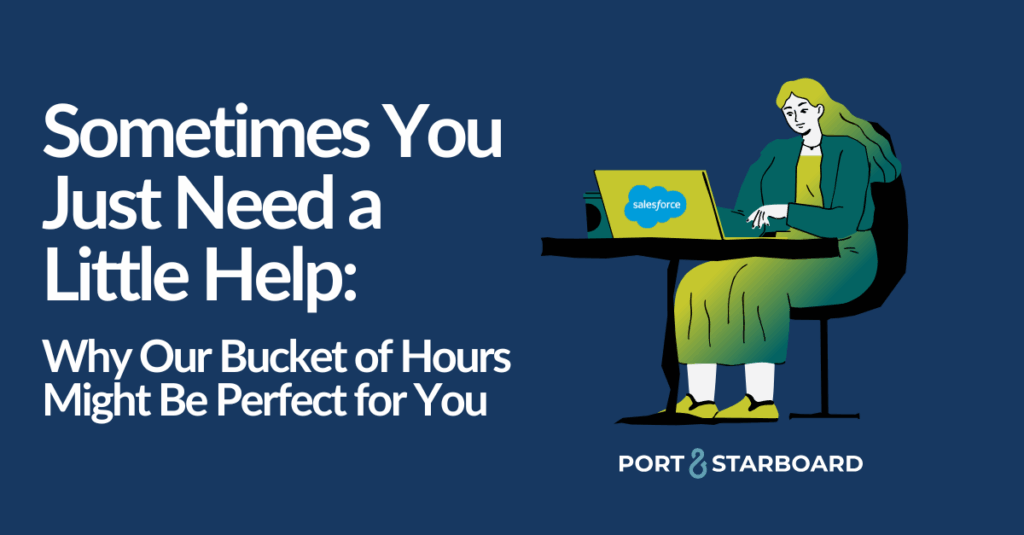Data integrity is a crucial aspect of managing an effective CRM system. In Salesforce, one way to ensure data integrity is to make certain fields required. Requiring fields helps to ensure that users always provide certain data when creating or editing records, leading to more complete and accurate data. However, the decision to require a field warrants careful consideration because it can be accomplished in several ways. This article explores the factors to consider and different techniques to require fields in Salesforce.
Considerations When Requiring Fields
Before making a field required, it’s important to consider the following:
- User Experience: Requiring too many fields can overwhelm users and slow down data entry processes. It’s crucial to strike a balance between data integrity and user experience.
- Business Requirements: The decision to require a field should be driven by business requirements. If the information is necessary for business processes or decision-making, then the field should likely be required.
- Data Validation: Required fields only ensure that data is present, not that it is correct. Additional validation rules might be necessary to ensure the accuracy of the data.
Techniques for Requiring Fields
There are several ways to make a field required in Salesforce. The best method depends on the use-case.
- Page Layouts: Making a field required on a page layout ensures that users cannot save a record without filling in that field. However, this only applies to manual data entry via the Salesforce user interface and does not prevent empty fields when records are created or updated through other means, such as data import or API calls.
- Field Level Security (FLS): Making a field required at the field level will require the field to be filled in, regardless of how the record is created or updated. This is a more robust way to require a field, but it applies globally to all users and profiles.
- Validation Rules: Validation rules provide the most flexibility for requiring fields. A validation rule can make a field required only under certain conditions or for certain profiles. For example, a validation rule could require the ‘Close Date’ field on an Opportunity only if the Opportunity Stage is ‘Closed Won’.
- Record Types and Page Layouts: By using different record types and associated page layouts, you can require different fields for different types of records. For example, you might require different fields for a ‘New Business’ Opportunity versus an ‘Existing Business’ Opportunity.
- Lightning Actions: Actions are normally triggered by a custom button or in the Chatter feed. Their custom mini-layouts that can enforce field requirements before the user performs a specific action, such as updating a record. It’s a simple, yet sophisticated way to control data entry without any code or complex automation.
- Screen Flows: These are your interactive guides, leading users through a process, step by step. Screen Flows can enforce field requirements within the flow on one or more screens, ensuring users provide necessary data before proceeding. Screen Flows also give you the ability to create dependent fields – that is to make certain fields hidden, visible, or required depending on the values entered into previous fields.
- Before-Save Flows or Triggers: Before-Save Flows and Triggers enforce field requirements at the point of record save. They offer functionality similar to validation rules, but with more flexibility for complex logic. For example, if the requirement for a field to be populated is conditional based on the values of other fields or related records, you may want to use a before-save flow or trigger. While validation rules can handle some conditional logic, they can become quite complex and difficult to maintain for more advanced conditions.
Requiring fields in Salesforce can significantly improve data integrity and support business processes. However, it’s important to consider the impact on user experience and to choose the right method for each use-case. Whether through page layouts, field-level security, validation rules, or a combination of these, Salesforce provides robust options to enforce data requirements.
Remember, the goal is to gather the necessary information without overwhelming users or introducing unnecessary complexity. Balancing these needs will lead to a more effective and user-friendly Salesforce environment.