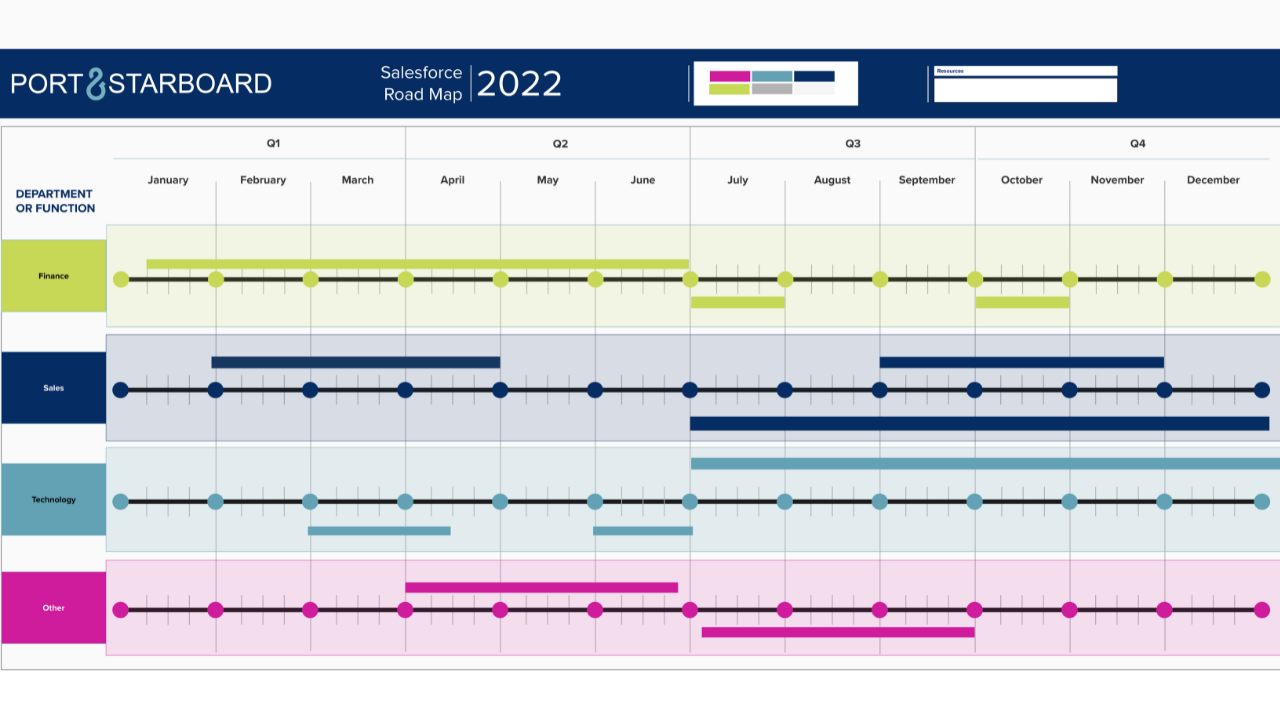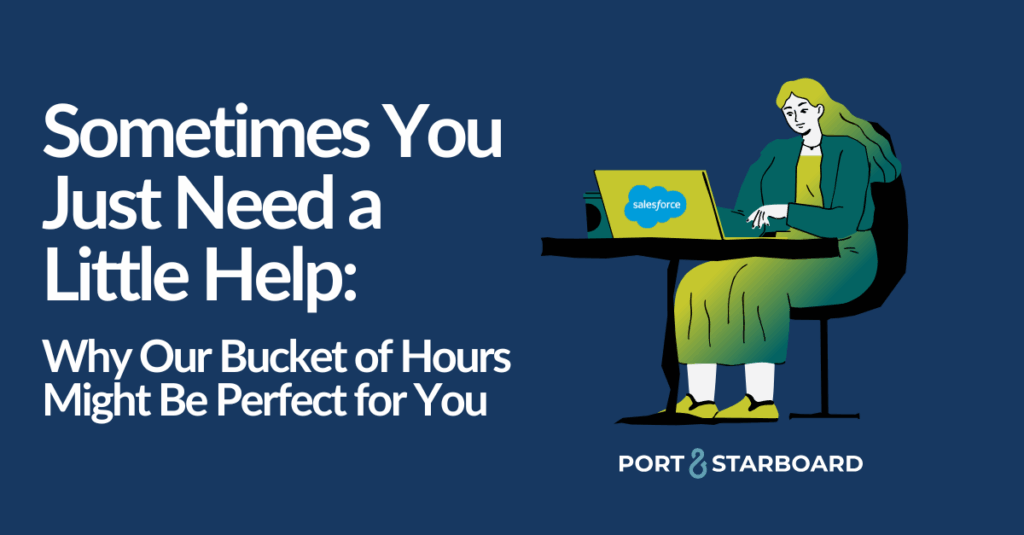As your Salesforce org matures into a robust engine automating processes throughout your business, there will be a natural slowdown in the pace at which you can deploy new features. When your org is fresh and new, the lack of complexity makes it easy to quickly deploy new automations, objects, fields, etc. without too many downstream impacts. But once you’ve grown to 100+ users with multiple departments counting on Salesforce for business critical processing and data, you’re going to need a solid change management strategy to continue innovating while limiting risk.
The art of change management involves prioritizing and releasing new functionality into your Salesforce org, while maintaining business continuity, avoiding negative impacts to users, and continuously providing value to the business. While you DO want to implement new and exciting features over time, you certainly DON’T want to make everyone confused or break trusty old automations in the process.
Here are some of our best tips for an effective change management strategy:
Identify Your Salesforce Change Management Team
The most successful model is often a cross-functional change review board across all departments of your organization using Salesforce. This change review board will be responsible for:
- Reviewing and prioritizing requests on a regular basis.
- Voting on or selecting changes to implement.
- Acting as change champions to fully understand the implemented changes.
- Reinforcing change and monitoring adoption within their teams.
Develop Your Salesforce Change Management Strategy
Determine how your organization will field and track incoming change requests, scope those requests, and bring those requests to the change review board for prioritization and selection.
Engage Stakeholders Throughout the Process
Discovery sessions, design reviews, and user acceptance testing are all key interactions that will not only validate your understanding of their needs and your solution’s ability to meet those needs, but to gradually socialize your changes and guarantee buy-in from your employees.
Consider the Downstream Positive & Negative Impacts Throughout the System
As you design and build new features to deploy, you may be radiating changes throughout the system that will impact other users, departments, processes or data. Your change management strategy will ensure you address these impacts by assigning specific tasks, dates, and owners aligned with your release schedule.
Determine Your Training and Communication Strategy
These will be imperative to maintain adoption and prevent change fatigue. Here are some suggested communication assets and training ideas every Salesforce team should have:
Salesforce Road Map.
As changes are prioritized, it’s important for the organization to understand what features are coming and when. A road map is a high level view of changes planned for the year and the estimated length of time each change will take.
On-Demand User & Admin Support.
When users encounter a problem, where will they go for help? Using Service Cloud and Case Management as your internal support ticketing system creates an easy way for users to ask for help, escalate bugs, and suggest new features to be implemented in the future.
Salesforce Knowledge.
If your users are using Case management as an internal support tool, Knowledge can be a very powerful on-demand training resource for both your users and your admin/support team.
Train-the-Trainer.
Training your internal Salesforce super-users and having them take their knowledge back to their teams is a proven method that distributes the burden of training and puts experts on every team to be able to answer day-to-day questions.
Data Dictionary.
Think of this as a glossary for all your organization’s key fields and core data. A data dictionary will become a reliable tool for future report requests and for future releases.
Technical & Functional Documentation.
Writing things down is especially important for organizations that do a lot of innovation. Features and changes tend to stack up, and documenting everything from requirements through testing and deployment, plus key dashboards and reports ensures everyone will have a reference to stay on the same page.
Release Notes.
Changes should be bundled and released at set times throughout the year, and launched to your organization through communication and release notes. This will cut down on change fatigue significantly. Release notes will always serve as a reference for what was deployed when, and will be extremely helpful for troubleshooting if anything goes wrong after your release goes live.
We are here to help! If you have questions about implementing a successful change management strategy or want to discuss additional strategies to minimize risk for your Salesforce org, book a call with us or reach out to your Port & Starboard Lead Salesforce Consultant. We will be more than happy to discuss all your options.