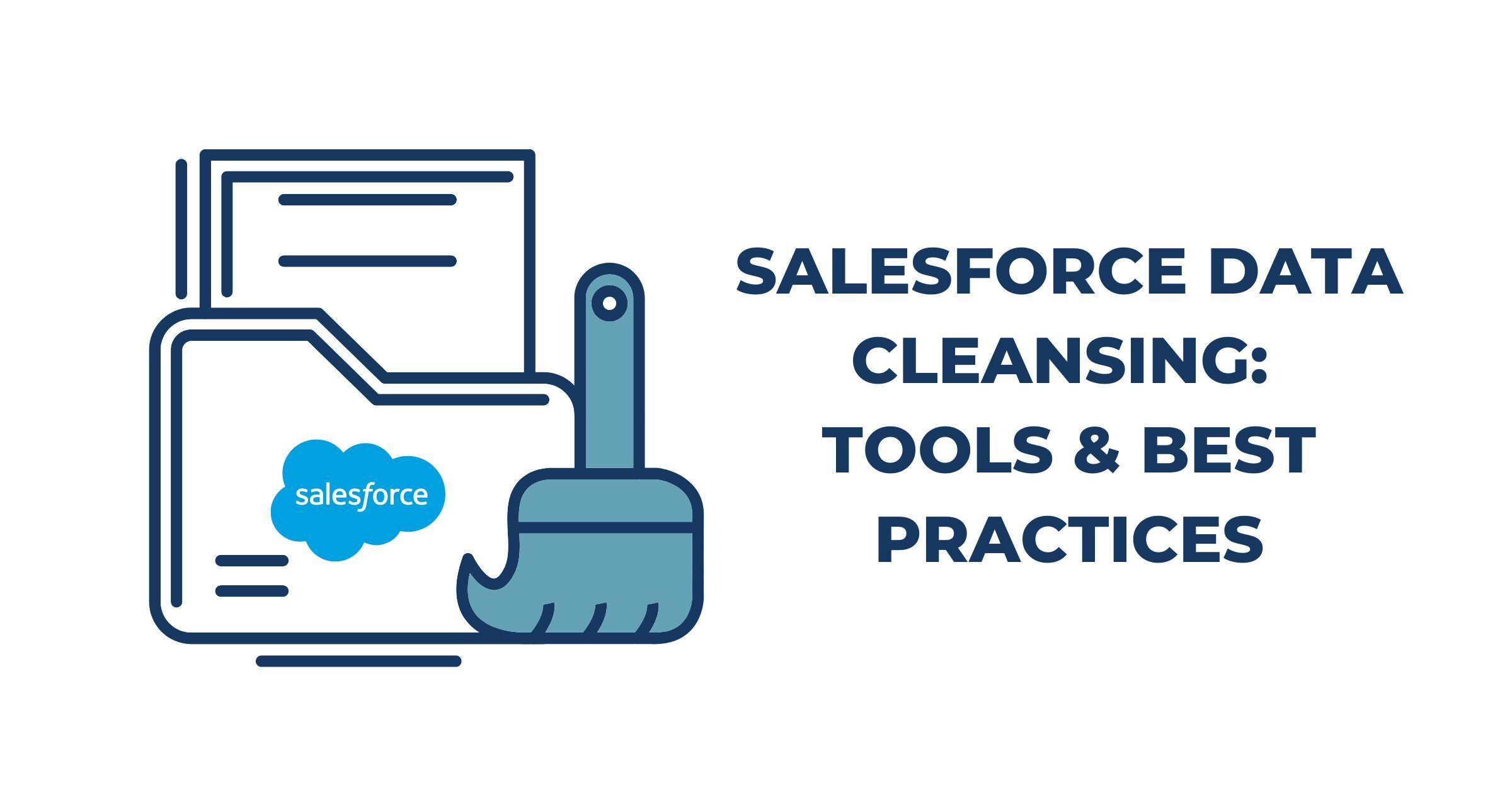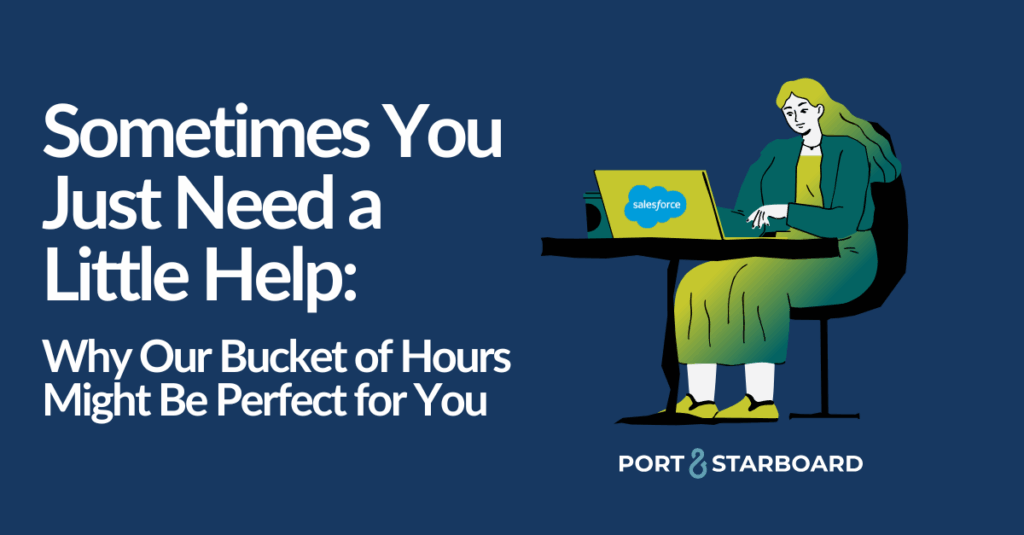Salesforce Data Cleansing: Tools & Best Practices
Successful management of customer data is an essential part of doing business. Businesses have access to more information than ever before about their customers (and potential customers). Clean data can improve customer service and relationships, increase employee retention, and enhance brand satisfaction.
Conversely, poor-quality data can have devastating consequences. One estimate found that bad data costs the U.S. economy $3.1 trillion annually due to lower productivity, system outages, higher maintenance costs, and other issues.
Improving data reliability and accessibility can translate to growth and profit for your business. Here’s how to clean up “bad data” by incorporating Salesforce data cleansing best practices and cutting-edge tools into your organization.
What is bad data in Salesforce?
First, let’s set the record straight: “bad” data isn’t necessarily nefarious. More often, it’s unnecessary, incomplete, corrupted, unusable, or duplicative. Bad data can result from input errors, sloppy data migration, formatting inconsistencies, or outdated information.
All of this extra data clutters up and slows down your Salesforce platform. It makes communicating with customers (and collaborating with colleagues) more difficult and decreases the effectiveness of your marketing and outreach efforts.
Cleansing your CRM of bad data is like spring cleaning for your database. You should do it regularly for the best results, but if you’ve skipped a few years, it’s even more critical. The process may be a bit tedious initially, but the results will be worth your while.
What is Salesforce data cleansing?
Salesforce data cleansing is a spiffy name for the process of weeding out bad data from your Salesforce platform and integrations. Just like decluttering your home, it’s helpful to implement strategies to minimize future accumulation of clutter after you’re finished.
5 Data Cleansing Best Practices for Salesforce
Your database of record (DBOR) is the vault that stores some of your most precious company assets: your customer information. As the first step to effective data cleansing, you must establish one DBOR, where everyone in your company will enter, update, and retrieve customer data.
When changes are necessary, they must be made to the central DBOR — not to someone’s personal address book, a tertiary system, a third-party app connected to your CRM, or anywhere else.
Designating one DBOR ensures that everyone works with the same information. Your DBOR should connect with all the other systems that use or access your customer data to disseminate updated information through your systems automatically.
1. Perform regular data audits.
Data auditing involves analyzing your data, finding the bad data, and understanding how it came to live in your system. For many companies, establishing an annual data audit date is an excellent way to stay on top of this task without causing too much disruption.
Consider integrating automated tools to help with data auditing (and cleansing once problems are found). These tools can help identify patterns in bad data to reveal how it occurred. Once you know how it happened, you can implement strategies and systems to help reduce its recurrence.
It can be beneficial to establish some goals before beginning your audit. What do you hope to improve about your data collection and management? How will this help your business?
2. Get rid of duplicate data.
“Data deduping” refers to identifying and eliminating duplicate data. Duplicate data can occur for a variety of reasons:
- Contacts were manually entered in different parts of your system (for example, as both a vendor and a customer)
- Contacts have been auto-imported from multiple applications
- A single contact has been entered more than once with slight variations (misspellings, middle initials, different name formats, nicknames, etc.)
- Contacts are listed under both current and former names
- Contacts are listed with current and previous addresses, company affiliations, email addresses, phone numbers, etc.
Data deduping removes any redundant records of contacts and accounts and merges incomplete information into one comprehensive record.
Salesforce Tools for Identifying Duplicate Data
Salesforce has several tools to help identify and clean up duplicate data.
- Matching rules tell Salesforce to identify duplicate records in accounts, contacts, and leads based on custom criteria.
- Duplicate reports help summarize that data, which you can merge or delete. You can also export your data for comprehensive cleanup.
- Once your data is deduped, you can set up duplicate and matching rules that help reduce the occurrence of duplicate data going forward.
A skilled Salesforce administrator can help you integrate third-party tools to make the deduping process more efficient and effective.
3. Standardize data input.
Data can enter your system in many ways:
- Manual entry
- Automated forms
- Data migration from other systems
- Possibly even aggregated databases
Data entered manually by customers (or even employees) can have a high level of error or variability. The best thing you can do to combat this is to make sure you use forms with proper validation to input data into your Salesforce databases.
These forms should require consistent formatting. Make sure that first names, last names, and city names are capitalized consistently and that phone numbers, addresses, and email addresses are formatted correctly. Moving forward, you should have systems in place to ensure data is consistent when it enters your system.
4. Validate your data.
Data validation is ensuring your data is current and valid. Implementing checks to ensure that data enters your system correctly is the first step. In addition to upfront validation, it’s helpful to do periodic validation checks. Contacts may move, change phone numbers, update email addresses, change their names, and make other personal and professional changes.
Ongoing data validation can be more challenging than other steps in the data cleansing process. However, it can also be an opportunity for you to reach out and connect with your customers, vendors, and other contacts.
Once you’ve performed basic checks to ensure your data is complete (i.e., that you believe each contact has a viable email, telephone, and address), consider ways to reach out to clients to confirm the validity of the data. For example, you could send an email asking them to verify their information and offering an incentive for replying (10% off their next offer, free estimate for a service, an add-on to a purchase, etc.).
5. Train your team to use data cleansing best practices to keep data clean.
Setting up forms and limitations is only one part of what should be a multi-pronged approach to maintaining data quality. You should train your team to use your DBOR correctly and how to update customer information from one centralized location (your Salesforce platform).
Standardize your preferred method of entering new data, and then ensure everyone with access to that data understands your expectations and follows proper procedure. Implementing Salesforce data cleansing best practices as preventative measures can reduce the amount of time, money, and effort you spend on fixing data that has gone bad.
Chart Your Course: A Strategic Roadmap for Salesforce Users
Hoping to get the most out of your Salesforce org investment? Our Chart Your Course program is for current Salesforce users who need expert help in using the platform to its full potential. Our team will help you migrate and organize important data, implement the right tools, update old processes, and identify innovative solutions to complex problems.
Here’s our process – and what you can achieve by implementing it:
- Identify the most crucial gaps hindering achievement of your sales and revenue goals.
- Equip your executive leadership team with strategic decision support.
- Develop a custom roadmap for your org that highlights the top three actions you can immediately take to achieve quick wins.
- Resolve tricky bugs and defects preventing your team from fully leveraging your Salesforce investment.
- Set your company up for long-term success by laying a strong foundation and accelerated on-ramp for continuous enablement.
- Achieve operational efficiency and cost reduction through innovative recommendations to simplify your tech stack.
Gain Momentum with Salesforce Platform Support
Does your team need help identifying bad data and incorporating Salesforce data cleansing best practices? Our experienced Salesforce consultants can help you chart a course for success. Contact us today to start automating processes to ensure accurate data collection and organization across your systems.