In this overview, we’ll explore the depths of key updates for the upcoming Summer ’24 release. From feature retirements to brand new features, we’ll discuss the changes that may impact you or interest you into upgrading your existing processes with Sales Cloud.
Join us as we plot a path through the Summer ’24 release Sales Cloud, focusing on importantl updates and providing insights to help you make the most of Sales Cloud’’s latest offerings.
Cadence Builder Classic (1.0) is Being Retired
This Summer ‘24 release, Salesforce announced it is retiring the Cadence Builder Classic (1.0) by Summer ‘25 which has been replaced by Cadence Builder 2.0. Retirement dates to keep in mind:
- Spring ‘25: Users will no longer be able to create or clone cadences in Cadence Builder Classic. Existing cadences can still be edited.
- Summer ‘25: Cadence Builder Classic will be officially retired. Users won’t be able to access any cadences built using Cadence Builder Classic and the tool will be inaccessible to admins. Cadences can only be built from Cadence Builder 2.0
Cadence Builder 2.0 was first released in Spring ‘24, and is available for use in orgs with Sales Engagement. It restructures the builder into three separate tracks for targets of different levels of engagement – Neutral, Positive, and Negative. This allows users to configure each track based on their business process, and set rules to control when a target moves from one track to another. Click here for more information on Cadence Builder 2.0.
Add Screen Flows to Cadences using Cadence Step Flow
Screen flows can now be integrated into cadences in Cadence Builder 2.0. Users can add a Cadence Step Flow to trigger the screen flow to run when a sales rep initiates the step for a target from their To Do List, Work Queue, or the Sales Engagement component on a record page. This enables reps to follow prescribed screens or create records once they reach this step.
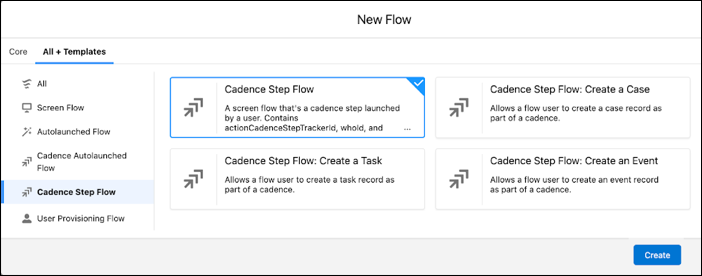
This feature also includes three Cadence Flow Step templates – Create a Task, Create a Case, and Create an Event.
Create Email Templates from Cadences
Prior to Summer ‘24, users had to view, create, and edit email templates outside of Cadence Builder before they could be added to a cadence. Now, users can create or edit an email template directly from the Cadence Builder 2.0 UI.
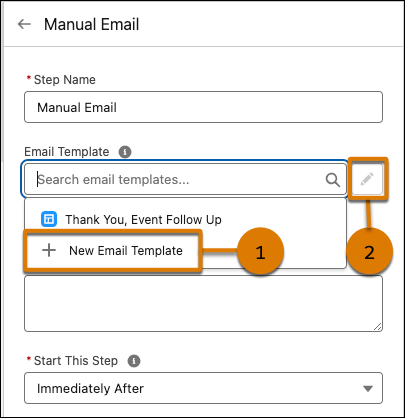
When are these features coming?
Salesforce will roll out the Summer ‘24 release to production orgs on the weekend of May 17, 2024, June 7, 2024, and June 14, 2024.
Users with an active sandbox on a preview instance received early access to the Summer ‘24 features starting May 10, 2024.
To learn more about upcoming features, check out our other quick dives in the Summer ‘24 release notes or tune in to Release Readiness Live on Salesforce+ from May 29, 2024 to May 31, 2024. For the truly bold, you can review the full Summer ‘24 release notes here.




