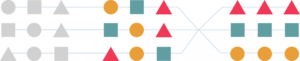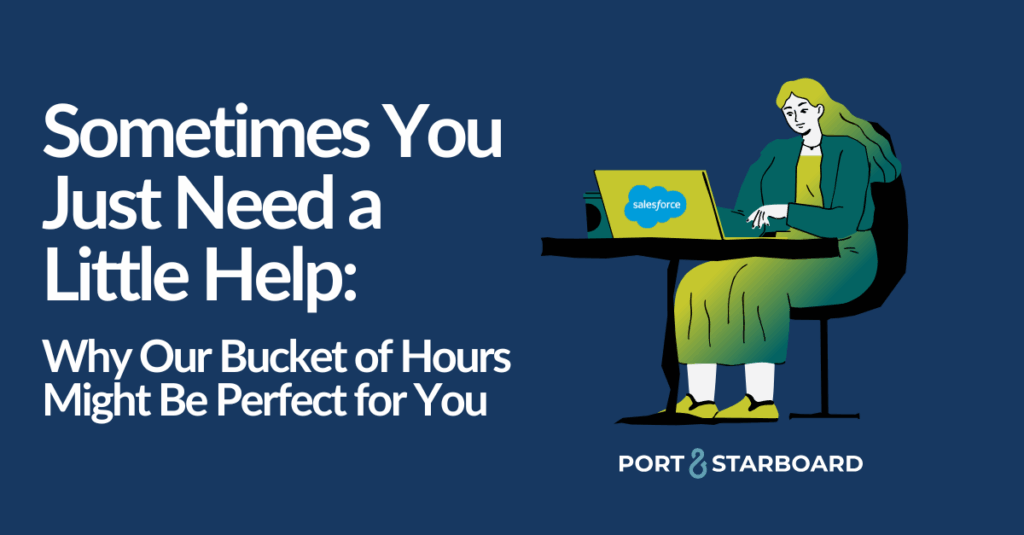Sonar: a Change Intelligence platform that helps organizations navigate their tech stack and visualize how everything is connected.
We are constantly evolving our processes and trying new technologies as consultants in the technology space.
One of the challenges of working with our Salesforce clients is that each org varies in complexity. Without visibility into a clients’ org, it can feel like you’re scoping projects with one hand tied behind your back.
At the same time, this client may be evaluating its consulting options and might not want a company to have complete visibility into their org’s private data before a contract has been signed.
Enter Sonar.
What is Sonar?
Sonar is a Change Intelligence platform that helps organizations navigate their tech stack and visualize how everything is connected. Sonar can currently be linked with multiple Salesforce or Pardot orgs to see the metadata in your CRM.
It is important to emphasize that Sonar only syncs metadata. Sonar doesn’t have access to individual records, the values within fields, or other personal company Salesforce data.
This is a great boundary for prospects that don’t want a consultant poking through their sensitive data before agreeing to work with them. For users that want to see every place in their org that a picklist value (say “closed won”) is used, Sonar won’t check that box (at least, not yet!).
What does Sonar do?
The Dashboard section offers a high-level overview of the metadata in your org.
The org’s Last Sync Summary includes the number of fields, workflows, validation rules, flows, API calls, etc. that exist in an org as well as the last time the org was synced with Sonar and whether the sync was successful or not.
The Notifications and Issues sections show important alerts and potential issues (e.g. a broken validation rule) that Sonar has flagged for you to review.
The Standard Object Reference Summary breaks down the four main Salesforce Objects (Accounts, Leads, Contacts, Opportunities) and shows how many look-up fields, formula fields, and different automations are used on each object.
You can drill down into standard and custom objects to see per-object stats like the number of look-up fields, validation rules, process builders, flows, etc. You can also see where a specific field is used in reports, automation or formulas.
The Timeline Summary allows you to specify a time frame and see all system changes that took place within that range of time, including: the number of fields or automation added, existing fields or automation modified and fields or automation deleted.
It also shows you a detailed list of changes, by date and time, and includes the Type (e.g. Salesforce Flow, Field, etc), the Change (added, deleted, modified) and the User that made the change. This is extremely helpful, since Salesforce’s Setup Audit Trail only goes back 6 months.
Why we use it
We use Sonar to avoid hidden surprises that could be lurking in an org and may not be otherwise identified until after a project starts.
Picture this – you’ve signed a contract with a new client and are ready to dig into their org and get started, only to realize that things are much more complex and interconnected than you originally expected.
Those time estimates you gave the client are now severely lacking and you may end up incurring more costs than the client has agreed to pay for this project.
With Sonar, we can get a much more accurate picture of what is going on in a client’s Salesforce org and how specific fields, automation, reports, business processes, etc. are interconnected.
Less surprises mean more accurate project scoping which means turning over a project to your client that delivers on your promises while staying on-budget, avoiding unexpected scope creep and, ultimately, being a smooth experience for your clients.
Why we love it
Okay, so we’ve explained why we use Sonar, but why do we love it?
Three reasons:
- Ease of Adoption
- Intuitive User Interface
- Phenomenal Customer Service
Once we decided to add Sonar to our tech stack, user adoption was an easy hurdle to clear because it is simple to set-up and only takes a few moments to initially connect with your Salesforce org (or multiple orgs).
Once our users received access to Sonar, they were impressed with the intuitive interface and were able to navigate through the system with ease in very little time.
Sonar’s team has been extremely receptive and excited by our feedback anytime we’ve shared an idea or suggestion for a new feature. Recently, we mentioned that it would be helpful to be able to export a list of impacted reports from Sonar (for now, we can copy and paste the list from Sonar into a spreadsheet) and both their Senior Sales Manager and CEO reached out to personally thank us and get more information on our suggestion.
Sonar has shown us that they really care about the success of their clients, and so do we! As a new partner, we are excited to experience all the great things Sonar will offer in the future.
Our views and review of Sonar are our own and based on both our internal needs and the needs of some of our clients. If you’re in the market for a Change Intelligence solution integrated with Salesforce, please contact us today! We’d be happy to help you evaluate solutions for your company’s specific requirements.