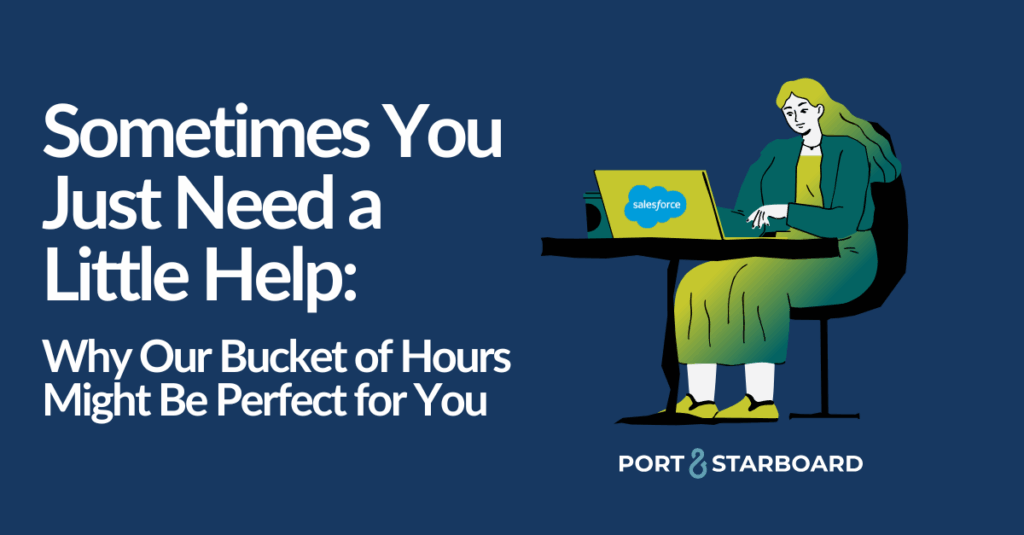Streamline User Management with These New Enhancements
Managing users, permissions, and access in Salesforce is an essential part of keeping your organization running smoothly. With the Winter ’25 release, Salesforce is introducing several new enhancements that make it easier for admins to do just that by improving visibility and control. These updates save time and make navigating Salesforce’s user management tools more efficient and intuitive for admins.
Here’s a closer look at the top user management features coming your way.
The Winter ’25 release brings some great tools to simplify user management, giving admins more control, better visibility, and faster ways to manage users, groups, and permissions. At Port & Starboard, we specialize in helping businesses harness the full potential of Salesforce. Whether you need help with user management or want to explore how these or other new features can benefit your organization, contact us today to learn more!
1. Faster, Easier User Updates: Make Inline Edits with the Enhanced User List View
Managing user records just got a lot simpler. The new Enhanced User List View lets you view, sort, and filter user records just like any other standard object, with the added ability to make inline edits directly from the list. No more navigating to each individual user record to update their details. Although certain fields, like Profile, can’t be edited inline, the Enhanced User List View still offers a streamlined interface for admins to efficiently make bulk updates to user details. For instance, if you need to quickly update job titles for several users or deactivate those who no longer need access, you can do it directly from the list view without having to open each record separately. This enhancement significantly speeds up user management tasks, saving admins time while keeping your user data up-to-date. Why it matters: Inline editing streamlines the process of managing user details and reduces the time spent on routine updates, helping admins stay on top of user data with minimal effort.2. Quickly Identify the Source of a User’s Permissions with Row-Level Actions in the User Access Summary
Introduced in Summer ’24, the User Access Summary was designed to give admins a comprehensive view of all the permissions a user has, without having to dig through profiles, permission sets, or public groups individually. With the Winter ’25 release, this feature becomes even more powerful thanks to a new Access Granted By row-level action. Now, when reviewing a user’s permissions, you can quickly see which profile or permission set grants a specific permission and navigate directly to it. This drastically reduces the time spent investigating access issues or determining where specific permissions come from. Why it matters: This enhancement saves admins time and simplifies troubleshooting, making it easier to identify how a user has been granted specific access to objects or other permissions.3. See How Object Access Is Granted Directly from Object Manager
The User Access Summary helps you investigate permissions starting from the user, and now Salesforce also gives you the ability to approach it from the opposite direction—starting from the object. Winter ’25 introduces a new Object Access tab within the Object Manager, allowing you to see which profiles, permission sets, and permission set groups grant access to an object. While this view is read-only and does not allow for direct changes, it provides admins with a clear snapshot of object-level permissions. Previously, determining object-level access meant running queries or manually going through each profile and permission set one by one. Now, it’s all available in one centralized location within the Object Manager. Why it matters: This feature makes it easier for admins to audit and review object-level permissions, improving transparency and helping ensure that access levels are properly configured.4. Manage Public Group Membership More Efficiently
Public Groups are a great way to manage access to records, reports, and other resources across teams, but managing their membership has traditionally required extra clicks. The Winter ’25 release introduces a more intuitive way to manage public group members with an Enhanced Public Group Summary page. Now, you can manage users, roles, and nested public groups from one streamlined interface. You can search across all current or available members and add or remove up to 100 members at once. You can also edit or delete a public group directly from its summary page. Why it matters: The new interface makes it easier to maintain accurate group memberships, especially in larger organizations where groups are used extensively for permissions and access control.5. Add Descriptions to Public Groups and Queues
Managing Public Groups gets even better with the ability to now add descriptions to Public Groups and Queues—a small but useful feature that adds clarity and context when managing these resources. By adding a description, you can provide more information about the group or queue’s purpose, making it easier for others in your organization to understand its role. For example, if you have a public group dedicated to handling escalations, adding a description that explains its specific use case can help prevent confusion and ensure it’s used correctly. Why it matters: Adding descriptions brings better organization and understanding to public groups and queues, making it easier for admins and users alike to manage these important resources effectively.The Winter ’25 release brings some great tools to simplify user management, giving admins more control, better visibility, and faster ways to manage users, groups, and permissions. At Port & Starboard, we specialize in helping businesses harness the full potential of Salesforce. Whether you need help with user management or want to explore how these or other new features can benefit your organization, contact us today to learn more!