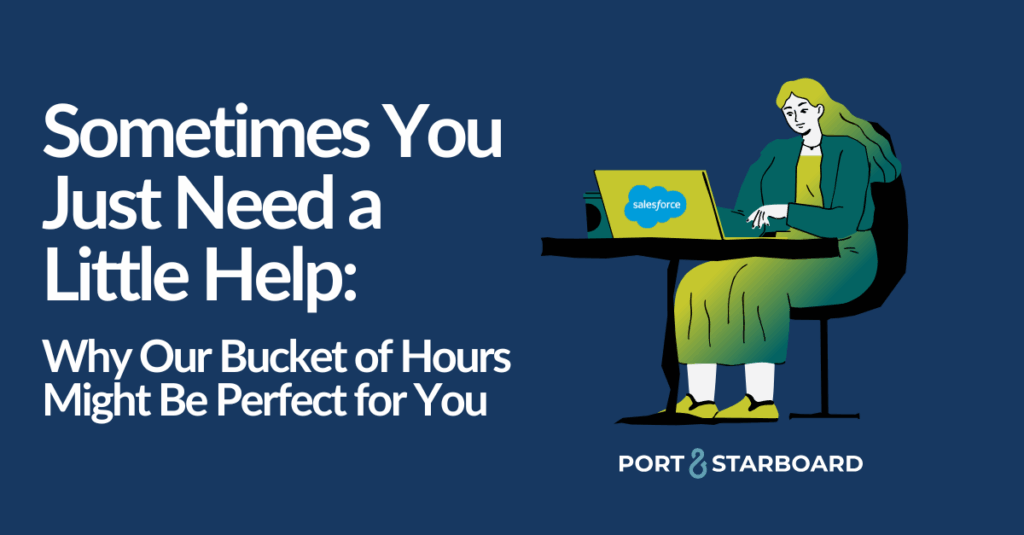When it comes to utilizing Salesforce functions to collect the most robust reporting for your sales staff, you want ease of use and data collection that covers everything. No important logged call or follow up email should be forgotten! The Notes feature is a welcomed addition that allows the user to quickly type client notes, important reminders, or really anything relevant to an account. But when you run a report, these Notes are not included in the data pulled. Missing out on important data related to an account leaves you with gaps in the big picture and can hurt your team when trying to nurture leads or maintain client relationships.
[ux_image id=”10022″ link=”https://portstbd.com/salesforce/”]
Here is the Notes feature within the Salesforce dashboard.
But we found a solution! We created a quick action and titled it “New Note,” thus keeping the familiarity and ease of use from the Notes feature. It’s also placed in the Activity pane where users are used to creating a Note. This quick action is read as a Task in the back-end, meaning Salesforce will pull the New Note data when running a report. No logged calls or follow up emails left out!
[ux_image id=”10021″ link=”https://portstbd.com/salesforce/”]
Here is the New Note task we created in the Activity pane of an account. The task is set to a default status of “Complete” which allows you to relate to accounts or certain opportunities to save time.
With this New Note quick action, we also set a default status of “Complete,” which allows you to relate to certain opportunities or accounts to save time. In the sales world, accurate reporting is everything. You want all activity, logged calls, emails, updates, etc. to be recorded and then included when running reports for evaluation. Our “New Note” quick action allows you to see the whole picture in reporting and keeps the familiar user experience of the Salesforce Notes feature.
[ux_image id=”10023″ link=”https://portstbd.com/salesforce/”]
This New Note task won’t be automatically saved like a regular Note, so make sure to save it when finished writing! You can also easily relate it to the account or opportunity all from the Activity pane.
We implemented this feature for a recent client who was using the native Note function, but was unhappy with the information being excluded for reports. The New Note function we implemented was paired with an email connector so they can log an email without having to copy and paste their email contents, eliminating some redundancy. You might ask yourself: “Why does Salesforce have this feature without the reporting component?” and that’s a valid point! For security and privacy reasons, most organizations are not unrestricted for all users. Meaning the sales team can’t just pull up and view HR files whenever they want. The best use for the Notes feature in Lightning is to use it as a digital, personal sticky note. Save the important communal data, information, or comments for the New Note task so it will be tied to the account automatically. We recommend this mode of operations from the beginning to avoid any attempts at migrating data in and out later on. Trust us when we say – it will get messy.