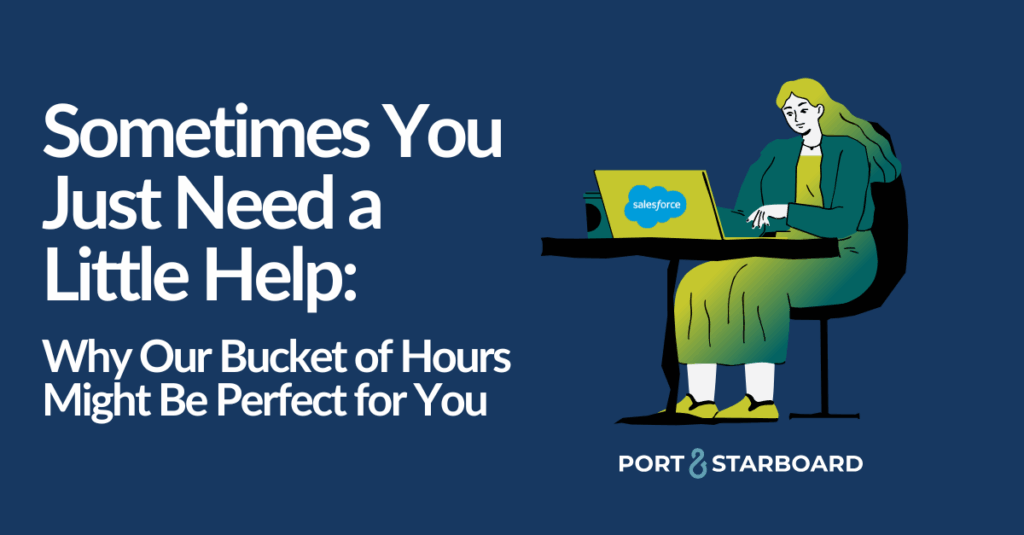It’s no secret that we are big fans of WordPress. We use the platform to host our own websites and design our client websites on WordPress also. After all, it powers 4.5% of the ENTIRE internet. With WordPress, you have lots of options when it comes to themes and plugins. A WordPress plugin is essentially a small piece of software that plugs into your website. It creates new functions or adds features. These are so popular because of the ease of use to seamlessly integrate with WordPress and you don’t have to be a code expert to utilize them. As of today, there are thousands of WordPress plugins available and most of them are free!
Scrolling through all of the plugins can be intimidating, so here are our favorite free plugins that we recommend for small businesses:
Yoast SEO: When it comes to your website, you want people to see it. The best way to bring new eyes to your pages is by having optimized SEO. SEO is “search engine optimization” or basically, the way your site ranks on Google, Bing, or Yahoo when users search for a specific keyword or phrase. The Yoast SEO plugin is also available in premium, but the free version gives you plenty of tools and features to upgrade your website’s SEO. This plugin will advise each page and post on the focus keyword or phrase, SEO analysis, readability, and more. This guidance allows you to quickly make the changes suggested to elevate your post to the green happy face indicating good SEO. Yoast Academy is a fantastic selection of SEO related courses, toolkits, and guides that are easy to follow. Another reason why we love Yoast!
Woocommerce: This plugin gives e-commerce functionality to your website, allowing you to have an online store. The easy integration means you are just a few clicks away from an online store that is compatible with your current site theme. The Woocommerce features create a simple shopping and checkout experience for customers but also let you turn on or off features on the backend. You can select payment gateways, apply geo-location with automatic taxes, enable or disable guest checkout, and set a default currency. You are also in complete control of your product catalog and can create as many variations or types as you need. Easily navigate inventory updates and streamline your product management. There are also plenty of free and paid plugins that coordinate with Woocommerce to make your online store even better.
EWWW Image Optimizer: Despite the title of this plugin, its features will not make you say EWWW. The EWWW Image Optimizer allows you to optimize any existing or newly uploaded imagery on your website. Why does this matter? Well, most people on a website decide within 15 seconds if they will continue exploring your page or navigate away. Those precious seconds shouldn’t be encumbered by slow loading speeds because of the images on your page. The plugin features no file size restrictions, perfecting pixels for clarity, scaling to fit the device size, and top SSL encryption.
Duplicate Page: When it comes to making a website, sometimes you repeat the same layout, post, or page several times. This is incorporated for the site navigation and overall user experience, but it can be time consuming. Enter: Duplicate Page plugin. This plugin is key to your workflow to be able to quickly and intuitively clone almost any post or page type. It’s right where you can choose between edit, quick edit, or view on the main list of all posts or pages. You can also duplicate from within the individual post or page in the “Publish” area.
Wordfence Security: If you spend a lot of time building something, you want it protected, right? There are a lot of people out on the internet who look for weakness within websites and then take advantage of those vulnerabilities. The Wordfence Security plugin includes an endpoint firewall and malware scanner that was built specifically for WordPress websites. Features include leaked password protection, advanced manual blocking which blocks entire malware networks, monitors live site traffic, and stops forced attacks through two-factor authentication. What makes Wordfence a superior is the endpoint firewall. Cloud firewalls are more likely to be breached and suffer a data leak. Endpoint firewalls work on your server and are much less likely to be breached.
These are just five out of the over 54,000 free WordPress plugins available, so take the time to explore others and see what works for you! If you’re not already using WordPress for your business website, we can convince you to switch.