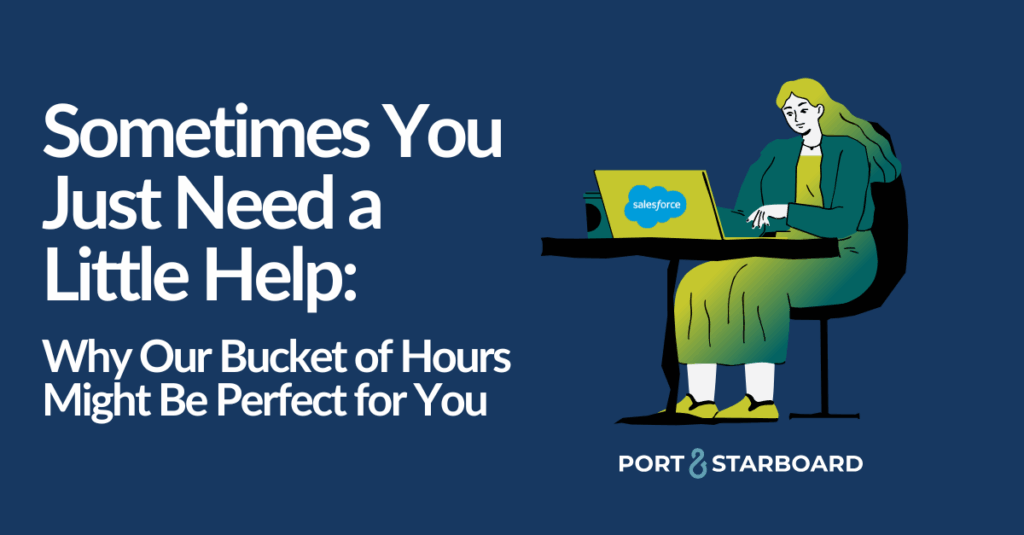Did you know that Americans use 85,000,000 tons of paper per year? That amounts to around 680 pounds of paper per person.
While we may take steps in various areas of our lives to eliminate paper, we can’t overlook the paper-based processes integrated into our work lives.
Learn the benefits of transforming your office into a paperless, digital-first environment; the steps you can take to get started; and the tools we recommend to make the transition easy and exciting for your business.
Why should you eliminate paper and create a paperless office?
A paperless office is a workplace that replaces paper-based processes with digital files, documents, and workflows. While we may be unable to do away with paper entirely, we can make waves by significantly reducing paper waste with software.
Here are several reasons creating a paperless office – or something as close to it as possible – is a smart idea for modern businesses:
- It’s much easier to lose or damage physical pieces of paper (which can be unrecoverable) than to lose digital files. Losing paperwork, or having it fall into the wrong hands, could cost you money and become a security threat.
- Paper processes can be much slower to work through than digital workflows. It can take longer to make changes or pivot.
- If you only have a paper copy of something (such as a contract) and you forget to bring it to your important meeting, you’re out of luck. On the other hand, you can access your digital files immediately – from anywhere.
- Digital files are easier to access, edit, and save in a secure location. You can also reduce or eliminate common errors.
- You can easily replicate a digital file instantly. You can also save multiple versions of a project at any stage to keep on hand in case you need them.
- Processing paperwork can be pricey, and the process is often inefficient. With a streamlined, digital workflow, you can remove bottlenecks and reduce expenses.
- Digital files are customizable. You can tailor your documents and workflows to fit your business and user needs, improving the customer experience.
- It’s easier for team members to collaborate when files are online. You can instantly share, edit, and optimize digital files.
How to Eliminate Paper by Creating Automated Digital Workflows
Follow a process like this to transform your paper-based processes into paperless workflows.
- Conduct an audit: Before introducing a new workflow, take stock of why you want to go paperless. Then, audit your current processes and workflows, identifying where you can eliminate paper.
- Design a process map: Make the transition from paper to digital easy. Map out the processes and workflows you use already. Then, identify where you can streamline, optimize, and automate tasks by moving to a digital environment. Nintex Promapp is an excellent tool for business process mapping.
- Research solutions: Once you know where to eliminate paper, you can fill gaps in your tech stack with the software and tools you need.
- Set up workflows: With the right tools and a clear process map, you can begin transitioning to a paperless workplace. Train employees on new technology and then deploy your new workflows.
- Optimize processes as you go: As you deploy your new systems and technology, you’ll see where processes need to be optimized. Continue improving your workflows and solidifying your best practices to see better and faster results moving forward.
Tools We Use to Eliminate Paper in Our Business
Here are the tools we use here at Port & Starboard. We hope this gives you an idea of the types of software you can adopt to replace tedious, costly, and inefficient paper-based processes in your organization. Queue our paperless office.
1. Gusto
Gusto is a full-service payroll, HR management, and employee benefits platform. Gusto allows us to centralize employee information, paychecks, insurance, tax forms, and more.
Our employees can quickly request time off and we can send out regular surveys for internal feedback to continually improve company culture. Gusto’s onboarding process is simple, and you can customize their platform to fit your business perfectly.
Top features:
- Full-service payroll
- Time and attendance
- Hiring and onboarding
- Employee benefits
- Insights and reporting
- Talent management
2. MURAL
MURAL is a visual collaboration tool that makes it easy for teams to work together, problem-solve, and innovate. We love using MURAL for strategizing and planning while working remotely. The tool has hundreds of templates you can use for ideation, meetings, workshops, planning, researching, engaging with clients (e.g., discovery calls), and more.
MURAL also offers a robust library of resources where you can learn everything from how to level up your collaboration skills to insights from industry leaders and a whole lot more. As they say, it’s time to “say goodbye to boring, unproductive meetings.”
Top features:
- Sticky notes, text and drawing
- Icons, shapes and connectors
- Frameworks and outlines
- Images and GIFs
- Timer
- Private mode
- Sharing
- Text chat and commenting
- Calling
- Over 300 built-in templates
3. Google Workspace
You’re probably already familiar with this one. Google Workspace is a flexible tool for individuals, teams, and organizations of all sizes. You can collaborate on word documents, audio and visual files, and presentations. Create shared drives and calendars, use the chat feature, or host a meeting – all from one platform.
Top features:
- Gmail
- Drive
- Docs
- Sheets
- Slides
- Meet
- Chat
- Calendar
4. DocuSign
Contracts may be an aspect of your organization where you still use a lot of paper. DocuSign is the perfect solution. With it, you can automate your entire agreement process. Build automated agreement workflows, streamline agreement generation, review and approve documents, and negotiate contracts using AI-based insights.
DocuSign speeds up contract creation, negotiations, and approvals while reducing risk and ensuring legal compliance. Improve the entire experience for your team, partners, and clients with this popular tool.
Top features:
- Electronic signature
- Document generation and negotiation
- Contract lifecycle management
- Contract analytics
5. Salesforce
If you’re looking for a new content relationship management (CRM) system to help you run your business, Salesforce is, in our humble opinion, the best of the best.
It’s called the world’s #1 CRM solution for a reason. It has everything. Manage your sales, marketing, commerce, service, and IT processes all in one place. Everyone in your organization can work in sync to deliver relevant, personalized, and exceptional experiences for clients and customers. We also like to use Nintex Drawloop DocGen® to quickly automate the creation and delivery of repetitive documents right within Salesforce.
In addition to all of the products Salesforce offers, it has a myriad of incredible resources, including customer stories, blog articles, videos, reports, webinars, and Trailhead – where you can learn new skills for free.
Top features:
- Customer 360
- Sales
- Service
- Marketing
- Commerce
- Analytics
- Integrations
- Einstein AI
6. Xero
Xero is accounting software that simplifies everyday tasks for accountants and bookkeepers. You can pay bills, claim expenses, connect your bank, collaborate with advisors, and customize the platform to make it your own.
Top features:
- Pay bills and claim expenses
- Accept payments
- Track projects
- Bank connections & reconciliation
- Payroll with Gusto
- Manage contacts
- Capture data
- Online filing system
- Send invoices
- Purchase orders and Inventory
- Quotes
- Analytics and Reporting
7. TaskRay
TaskRay optimizes our onboarding process for new Salesforce customers. It provides best-practice templates, automated workflows, and awesome work management tools. Teams can collaborate with complete visibility into their onboarding projects.
It will give you the data needed to improve customer onboarding experiences and scale your business. The insights and reporting features can also help you identify opportunities for growth and nurture customer relationships.
Top features:
- Different views (e.g., Kanban, Gantt chart, row, calendar, table, etc.)
- Work management tools
- Templates and automation
- Reporting and analytics
- Time tracking
- Collaboration
- Resource management
- Advanced progress controls
- Mobility
- Support
8. Stripe
Stripe is a fully integrated suite of payment products. It gives you everything you need for your app or website to accept payments and send payouts. Stripe powers payments for in-person and online retailers, software platforms, marketplaces, and subscription businesses. With this software, you can send invoices, get financing, issue cards, and manage company spending.
Top features:
- Payments
- Checkout
- Invoicing
- Billing
- Tools for every stack
- Pre-built integrations
- Machine learning models
9. SwiftScan & Fujitsu ScanSnap
Sometimes you can’t avoid having paper documents, but there are tools that can help easily digitize these documents. Two of our favorite products to help keep us organized and paperless are SwiftScan and Fujitsu ScanSnap. SwiftScan is an app that not only scans just about any type of document that you can think of, but also allows you to fax these documents for those companies still stuck in the 80s. Fujitsu ScanSnap is a physical machine that scans invoices, expense reports, business cards, and receipts. It uses the text found on your scanned documents to easily identify file names. Everything scanned is sorted and tagged so searches are simple, using folders and keywords. Don’t forget to shred and recycle once you’re done!
SwiftScan Top Features:
- Scans all kinds of documents, detects QR codes and barcodes
- Auto-upload to your favorite cloud service
- Text recognition (OCR)
- Add or redact text
- Fax sending
Fujitsu ScanSnap Top Features:
- Touch screen for complete end-to-end scanning and data utilization
- Customizable profiles
- Scan anywhere using Wi-Fi compatibility
- Uses text to identify file names
Better Business with Better Technology
Port & Starboard is here to help transition your business to a digital-first approach. We offer everything from web design and hosting to Salesforce implementation and support. Hire us as your graphic designer, fractional CIO, or anything in between. We’d love to meet you, hear about your business needs, and share more about our favorite digital tools best serve you and your customers in this increasingly paperless world.