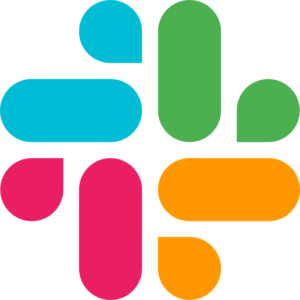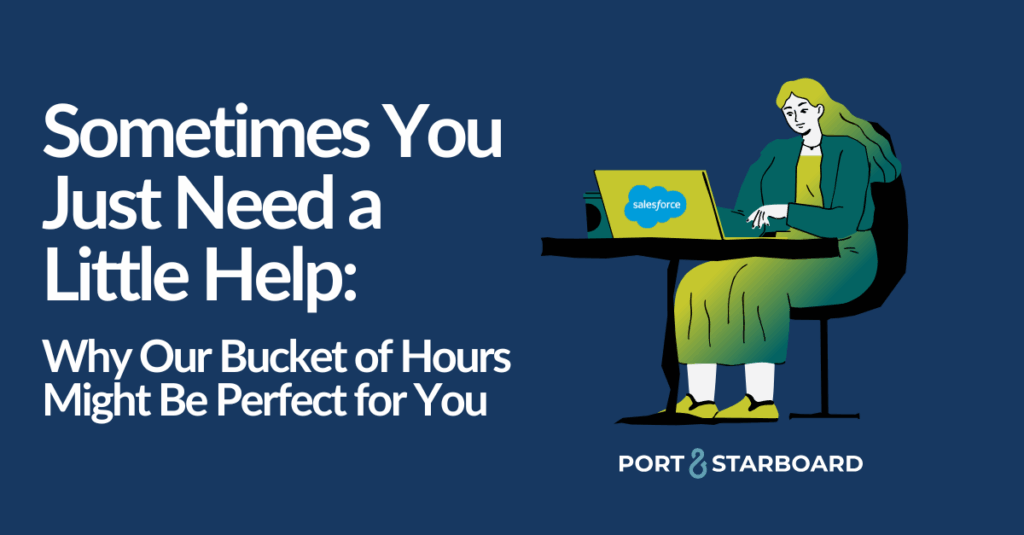Working remotely has become more main-stream in recent years and is likely here to stay. At Port & Starboard, we’ve been a remote team since day one. While the majority of our teammates are based in Virginia, we have employees located all over the country – from Texas to Indiana, New York to California.
Seven apps for managing a remote team that we couldn’t live without:
Salesforce
Salesforce isn’t just the platform we implement and customize for clients, it’s an integral tool for managing our internal team as well. We keep track of job applicants and open positions in our HR Application. We use Salesforce’s out-of-the-box features to manage new client Accounts, Opportunities, Contracts and Cases. Our Meetings object helps us organize agendas for internal meetings as well as client meetings, so no topic or action item gets missed. We love the TaskRay app from Salesforce’s AppExchange for managing internal projects, like onboarding a new employee, and for external projects for clients with different needs and initiatives. We’ve added custom objects to keep track of project requirements and to log our billable hours, making invoicing a breeze! Our Salesforce tasks and activities keep us on track to meet deadlines, and our reports and dashboards let us visualize how we’re spending our time and resources. It is easy for us to recommend Salesforce to new clients because we’ve built out our own Salesforce organization in a way that empowers our users to get work done more efficiently.
Slack
Slack is our go-to hub for communication, questions and culture-building. We use polls to determine what types of technology could best benefit the team and love adding custom emojis related to pop culture or inside jokes (my personal favorite is one of our teammates doing the “Home Alone” scream). We have channels dedicated to different client projects and general work-related updates, as well as fun topic-based channels like “Babies – Fur and Human” where we share pictures of our collection of mini coworkers. Another team favorite is our “Plant-Lovers” channel, where the green-thumb wannabes can get tips from our most advanced plant experts (like our COO who has over 50 different houseplants and can name most plants we throw at her by sight!). We also use free Slack apps like the Donut app, which pairs random teammates together every other week for fun 30-minute virtual water cooler sessions. The Geekbot app for Slack is our go-to tool for quick daily updates on what each teammate is working on for the day and to discuss any roadblocks we are facing. Slack offers numerous integrations, including a new Salesforce integration where Sales Opportunities and Service Cases can be quickly reviewed and updated without ever leaving Slack!
Zoom
Zoom is another integral application for managing our remote team. We integrate it with Slack to hop on quick calls with teammates and with Google Calendar to schedule recurring team sync-ups and client-facing meetings. We love to welcome new teammates with a first-week virtual happy hour on Zoom as well. Zoom is key to allowing us to communicate with and feel connected to our co-workers in this digital world.
MURAL
MURAL is our favorite virtual white-boarding tool. We use it for internal brainstorming and as a visual tool for client discovery calls, kick-off meetings and requirement planning sessions. We love how collaborative it is, and the built-in templates are a great way to get started. We’ve customized MURAL by adding sticky notes and icons in our Port & Starboard brand colors. We’ve uploaded fun, nautical images of each teammate to make it easy to divide up tasks and quickly see who is working on what. We also love the newer Outline feature which can guide you through the different sections of a MURAL in an organized, methodical way.
Google Workspace
Google Workspace is an essential tool for us as a remote team. We can collaborate easily in Google Docs and Google Sheets in real time, and we never have to worry about a teammate working from a different version of a document that is saved to their desktop. Google Calendar integrates seamlessly with Zoom and Slack so we never miss a meeting or have to scramble to add a web conferencing link at the last minute.
1Password
1Password is an amazing product that we use for password management and security. Each user has a private Vault that stores our personal passwords as well as access to various team Vaults that contain shared login information. As a consulting company, this makes it easy to manage our login credentials for all of our clients’ Salesforce organizations and other related products. The web browser extension makes it easy for 1Password to quickly populate our login credentials and any multi-factor authentication code required. 1Password ensures that we are using strong passwords and protecting both our internal data and our clients’ data in a secure manner.
15Five
15Five is a great virtual tool that we use for a variety of HR tasks and teammate review purposes. We document our weekly 1:1s in 15Five and post weekly check-ins that consist of how we’re feeling, our main goals and objectives for the week, and the ability to give a team member a High-Five (which is then shared in a special celebratory Slack channel). We also complete our annual self-reviews and manager reviews in 15Five. Another great feature is allowing our admins to send out anonymous surveys to gain feedback on various ideas or topics, like activities we should include in our next team retreat or the benefits we would like to see added in the future.
Creating the right Tech Stack for Your Remote Team
There are so many applications available for managing a remote team. Over time, we have compiled a Swiss Army Knife of the tools that keep things running smoothly for our remote employees. If any of these applications sound right for you, we are here to help. Contact us to hear more about the tools and services we can offer to help you manage your team, whether they work in-person, remotely, or a little bit of both!