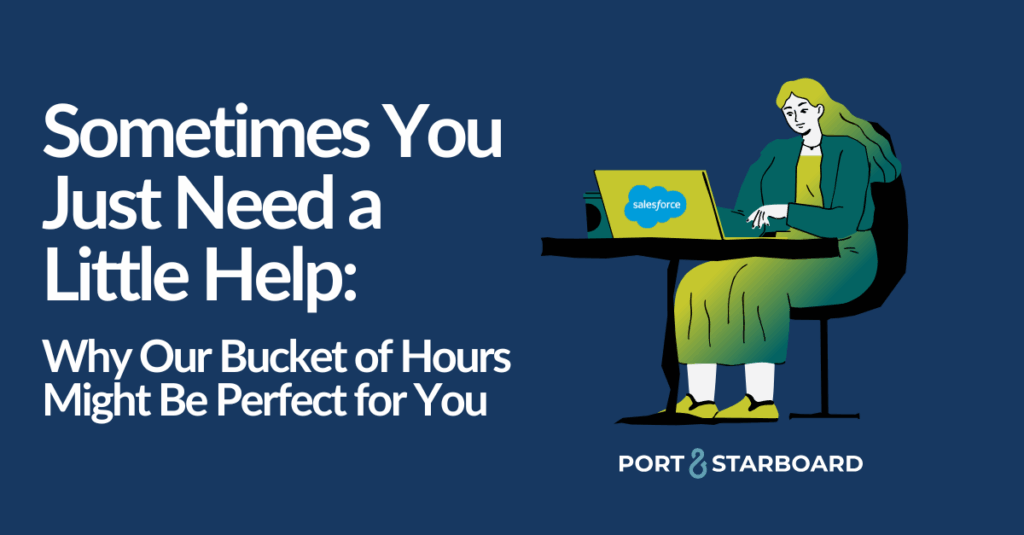Businesses should consider a website redesign every two to three years. Just think back a couple of years to what websites looked like and how they worked. Or better yet, Google “website design trends” for years past and see how they’ve evolved. We can’t afford to stay stagnant for long in today’s world – especially online. If we do, we’ll quickly fall behind our competitors.
Website upgrades can be exciting and allow your business to impress new and existing customers by giving your brand a modern facelift. So, how do you budget a website redesign every few years? Or, more specifically, what will this year’s website redesign cost? Here are some estimates to give you a ballpark of what to expect and how different factors weigh in.
How much will your website redesign cost?
In other words, what should you budget for your website upgrade? The short answer is, of course, it depends. The cost can vary significantly based on many factors, which we dive into below.
You could get by for as cheaply as a few hundred bucks if you design and build your website yourself. However, if you calculate the hours it’ll take to not only create the website but solve puzzling problems as they arise, you’ll likely pour a lot more money into it.
On the other end of the spectrum, businesses may pay over $100,000 for customized, highly complex website redesigns with advanced functionality and superb design. Likely, your project will fall somewhere between these two extremes.
When it comes to who redesigns your website, you generally have three options.
Do it yourself.
Consider your internal time and talent along with the quality and complexity you desire for your website redesign. If you want an elementary website and are willing to spend time learning and building it, you could try doing it yourself. However, keep in mind that issues will undoubtedly arise. If you don’t have the experience to deal with website maintenance or need something more finely tuned to your needs, consider another option.
A DIY website can range from less than $100 to a few thousand dollars – excluding the cost of your time and internal resources.
Hire a freelancer.
While working with a freelancer can be a “hit or miss,” if you find a reliable, talented website developer, you could be in good hands. It’s more cost-effective than partnering with a team of web consultants or an agency, but their talents will be limited.
Hiring a freelancer to redesign your website might cost anywhere from a couple of thousand dollars to $10,000 or more.
Partner with web consultants.
When you partner with web consultants (or an agency), you get an entire team of professionals to build, design, and maintain your website. Strategists will ensure your website is built to convert leads into customers. A support team can step in if anything goes wrong. They can also provide premium features and services that you or a freelancer may not have the bandwidth or knowledge to provide.
Web consultants or agencies can charge anywhere from $10,000 to $75,000 or more for website design, development, and maintenance.
In the end, remember the golden rule of website design: you get what you pay for.
Why Website Design Costs Have Increased
Website design costs have risen over the years. That’s a no-brainer. But there’s more to the story than inflation. Today, there’s a much greater demand than decades ago when websites weren’t as common or crucial for businesses to remain competitive. Now, virtually every business needs a website.
Modern websites are continually becoming more advanced and complex as well. Web designers must strategically map out the customer journey, deliver a superb user experience for visitors, and optimize sites for mobile and search. Good websites are faster than ever and must capture your attention as quickly as possible. And the more advanced a website is, the more time-consuming (and costly) it is to create and maintain.
Before You Plan Your Website Improvement Project Budget
Before budgeting for the cost of your website redesign, consider these fundamentals so you’re clear on your mission and goals from the start:
- Know your goals and purpose: Why are you updating your website? What do you hope to accomplish? What’re your expectations? Develop a somewhat-flexible plan for your website build initially. Keep your goals high level at this point. For example, a goal may be to build a strategic website to convert leads more effectively.
- Do your research: Ask other businesses like yours what they pay for their website and what results they’re getting.
- Compile your “must-haves” list: Figure out what’s most important to your business and what you need to reach your goals. Prioritize these areas in your redesign.
- Buyer’s journey: Consider the path your users must take to go from first-time visitor to loyal customer. What functionalities, marketing elements, and other features do you need to get conversions?
How to Calculate Your Website Redesign Cost
Consider these components to build your website redesign budget.
1. Website Size
The size of your website will play a significant role in the overall cost of your website redesign. Consider the number of pages you have and how long those pages are.
2. User Research
Whoever is redesigning your website must include user research in the process. It’s crucial to understand user behavior and your buyer’s journey. Only then can a website improvement team optimize your website (including content and design) to resonate with your users and encourage them to take specific actions.
3. CMS Platform
If you’re planning on implementing a new CMS (content management system), consider the upfront cost and ongoing maintenance requirements. Choosing a platform that you can update with new content and pages internally could save you a lot of money.
WordPress is the most popular CMS platform – and our top recommendation at Port & Starboard. It powers 65.3% of all websites with a CMS platform.
4. Content Creation or Optimization
Content development will play into your budget if you want to update or add new content during your website improvement project. Whether you need to optimize what you have to capture visitors better or revamp your content to improve overall quality, your redesign is the time to do it.
5. Design and User Experience (UX)
This is where you get to upgrade the look and feel of your site to make it trendier and more attractive to your target audience. However, your website can’t just “look good.” Improving the user experience (UX) by making your site easier to navigate and distraction-free could quickly boost conversions for your business. Make it clear which actions users should take to find what they’re looking for quickly.
6. Development
The number of customizations you add to your website redesign can make a massive difference in the final cost – and the cost of ongoing maintenance. Simpler websites are much less costly to build and maintain. The more plugins, functionality, scripts, and files connected to your website, the more knowledgeable (and expensive) your website developer must be.
Always look at your competition to see what level of functionality you need to keep up and stand out.
7. Integrations
Remember to budget for necessary integrations like Salesforce, Mailchimp, WooCommerce, or whatever you need to run your business successfully. You want the online experience to be seamless for visitors. This often requires important integrations that improve various workflows.
8. Animation and Interactive Elements
This year, videos and animations are trending, empowering businesses to capture visitors’ attention and engage them. Visual and interactive elements can keep people on websites longer, strengthen messages, and break down complex concepts into digestible chunks. If you want to add micro-animations or micro-interactions (animates triggered by your mouse or scroll) into your website for boosted engagement, be sure to budget it in.
9. Marketing and SEO
Factor in whether you need ongoing marketing and SEO services for your website. A website is nothing without visitors. A business is nothing without conversions. Marketing and SEO will bring you traffic to effectively convert visitors into leads and customers.
10. Accessibility
Is it important for your business to connect with people with disabilities, allowing them to access and consume your information? All government information must be accessible to disabled users. This may require a multi-sensory or multi-interactivity approach. Examples include adding transcripts for videos and podcasts and adding alt text to images.
11. Analytics
Don’t forget to set up your website to measure your progress. Factor in the cost of regular reporting and analytics, so you know how your website performs month over month and year over year.
12. Maintenance, Security, and Updates
Code and plugins can become outdated. Designs evolve. Everyone faces issues with their website at some point – no matter who designs and builds it.
Specific tasks should be done every week, month, quarter, and year. If you don’t keep your website up to date, you could face serious security issues and have outdated software and plugins on your hands. We use tools like Wordfence and ManageWP for security and daily backups of the site and all data.
Ready to take your website to the next level?
Ready for a specific number for how much your website redesign will cost in 2022? We’d love to talk with you! We can get you a quote based on your preferences and then get busy developing your dream website.
We offer all-inclusive monthly managed hosting, technical support, branding and design, photography, video production, and more – everything you need to fly past your competitors and get in front of the right people.