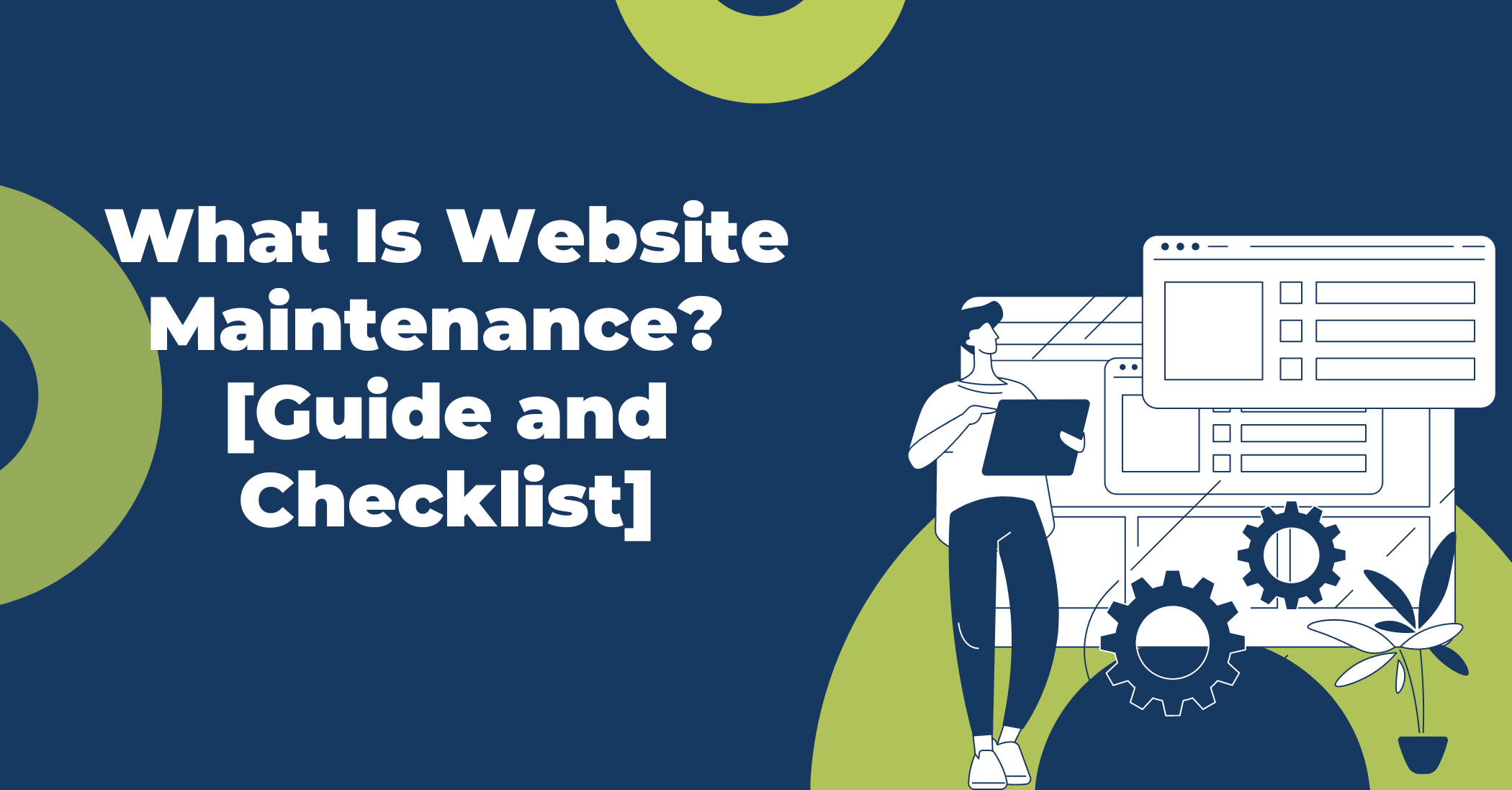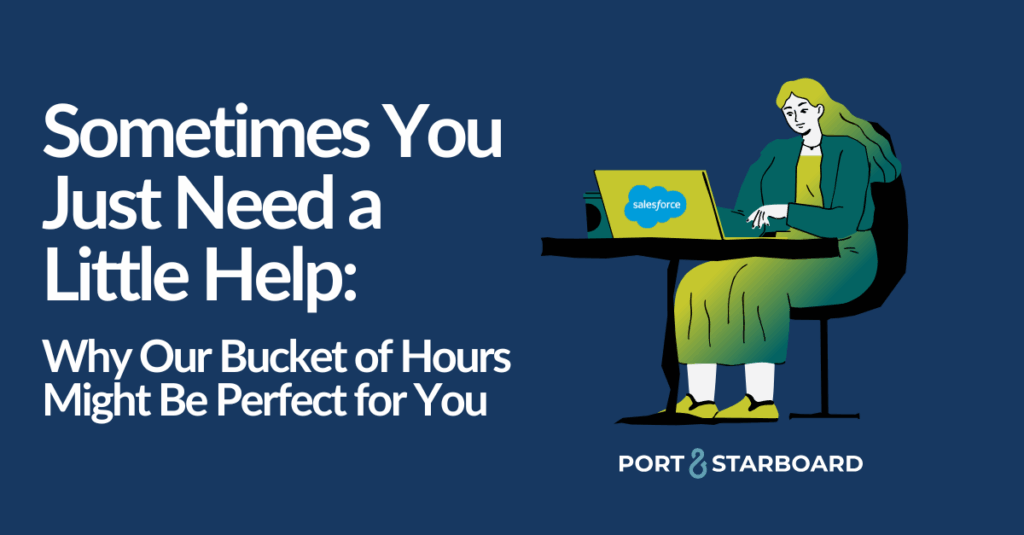A website is like a ship. It needs ongoing maintenance and constant attention to continue running smoothly. If you’re not proactively steering her in the right direction, she could end up in dark, turbulent waters. You could hit unexpected obstacles, become vulnerable to intruders, or drown in a vast sea of competitors.
Did you know that cybercrimes have risen 600% due to the COVID-19 pandemic? Unfortunately, 70% of small businesses are unprepared to deal with cyber attacks. And nearly 50% of these attacks are web-based.
Your website is a foundational part of your organization. Maintaining it isn’t only necessary but critical for keeping customer data safe and your business running strong. It’s time to take your ship by the helm and navigate her toward smooth waters, keeping a watchful eye out for anything in the deep sea or on the horizon waiting to take you down the moment you lower your guard.
What is website maintenance?
Website maintenance involves continually monitoring your website to ensure optimal performance, safety, and health. Website maintenance consists of performing various tasks on a regular schedule. Some tasks may be completed weekly, while others should be done monthly, quarterly, or once a year.
Certain tasks are more time sensitive than others and require due diligence. That’s why it’s wise to partner with a trustworthy website company that knows how to keep your website updated, secure, and operating at total capacity. They can quickly identify any issues that arise and fix them post-haste.
Why is website maintenance important?
Skipping critical maintenance tasks can compromise your website’s security, reliability, and overall performance. Conversely, continued maintenance and fixing problems immediately as they arise can increase your site’s (and your business’s) trustworthiness with customers.
Website maintenance also resonates with search engines, increasing your website’s chances of rising in search rankings. In fact, “usability of webpages” is one of the most prominent ranking factors in Google’s algorithms. Google evaluates how easy your webpages are to use and if persistent user pain points exist. It also considers how your site appears in different browsers, its responsiveness to different devices, and how fast pages load – all factors impacted by website maintenance.
Here’s a rundown of why website maintenance is so important.
- Building your business reputation and corporate image
- Ensuring the safety and security of files, data, and sensitive information
- Fixing technical and functionality issues as they arise
- Optimizing website speed and usability
- Making positive first impressions with users
- Supporting SEO strategies
- Ensuring customer engagement
- Keeping up with new trends and technology
- Protecting finances and assets
- Maintaining quality across the board
Your Complete Website Maintenance Checklist
Here’s a checklist of maintenance tasks you should regularly perform to keep your website in tip-top shape so search engines and users stay happy and excited about your business.
Weekly Tasks
Your website team should perform the following tasks every week:
- Back up your website.
- Check to make sure all pages load properly (quickly and without error).
- Check for spam comments and remove them.
- Identify any 404 errors and broken links.
- Make certain website themes, software, and plugins are updated.
- Check Google Analytics and other website performance tools to review key metrics (KPIs) and compare your site’s performance week over week. Pay special attention to website visits and bounce rates to learn where to make improvements.
Optional task: Consider writing blog posts weekly to consistently add fresh content to your site. This will help keep users engaged and increase your website authority to improve rankings on search engines.
Monthly Tasks
Consider performing these website maintenance tasks once a month:
- Check your website analytics from the previous month to determine what changes you should make to increase your website’s performance.
- Run security scans to address any issues or warning signs.
- Test your website speed on different devices and browsers. Ideally, pages should take no longer than 1 second to load.
- Inspect all forms, calls to action (CTAs), popups, and checkout processes to ensure they work correctly.
- Analyze how your website shows up in local search results, and determine if there’s any room for improvement.
Optional task: If you regularly add new pages to your website, analyze your content’s performance to see if anything needs to be refreshed or optimized to perform better.
Quarterly Tasks
Perform these tasks at least four times per year:
- Review and optimize key elements that impact SEO and user experience, such as titles, meta descriptions, links, alt text, body content, and CTAs.
- Optimize visuals to load quickly, and delete unnecessary files to increase overall site speed.
- Compare your website performance metrics with your defined goals to ensure they align.
- Automate manual, repetitive tasks to speed up processes and optimize workflows.
- Review marketing and advertising campaigns for effectiveness, and tweak as needed.
Annual Tasks
Here are the tasks your team should perform at least once a year:
- Test your entire website after you’ve made necessary updates and performance fixes. Update any outdated information, and analyze all features to ensure optimal performance.
- Review and renew your domain name, hosting service, and additional tools (like keyword research platforms, paid ad services, and website maintenance plans).
- Update legal policies. Review your website to identify outdated stats, menus, news, links, or pages.
- Determine if you need to update your website this year to modernize the design and technology or give it a fresh look and feel to attract new users. (Businesses should consider a website redesign every two or three years minimum.)
- Check all graphics, images, videos, and other visual elements to ensure they’re still relevant. You may need to swap some visuals out to stay on-trend.
- Review all content for errors, typos, and outdated information.
- Check your top-performing content pages, and determine if you can optimize them further or repurpose them to increase reach.
What is the cost of maintaining a business website?
Your website maintenance cost will depend on the size and complexity of your site. The cost of maintaining a small personal website will likely be much lower than a corporate ecommerce site. Here are some cost estimates to give you an idea of what to expect:
- Small personal website: Up to $30 per month (for the domain name and hosting services)
- Small business website: Up to $100 per month (previously listed services + marketing, updates, content, and design)
- Medium ecommerce website: Up to $2,500 per month (+ customized coding and customer data)
- Large corporate website: Up to $3,500 per month (+ subscriptions, secure online payments, customer account portal)
Some website businesses offer website maintenance packages for their clients, which can be customized to suit your needs.
Port & Starboard Website Maintenance Services
We offer our website clients an all-inclusive monthly managed hosting plan, which includes regular and ongoing site maintenance and technical support. Our designers, developers, and strategists are dedicated to taking care of everything, so you never have to worry about your website or data.
Feel free to reach out to us to learn more about web design, hosting, maintenance, or related services. We look forward to hearing from you!