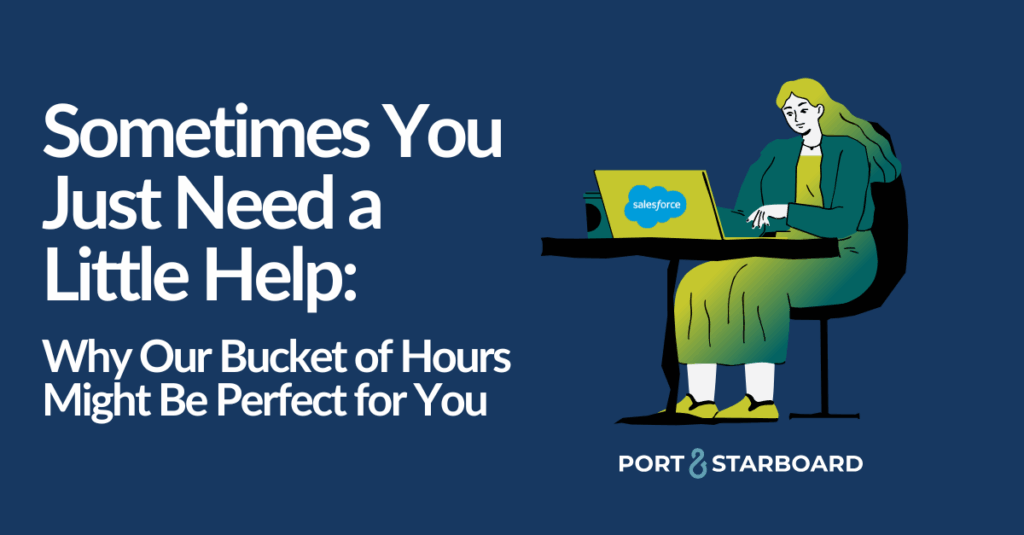Website Usability Checklist: 12 Best Practices for Website Ease of Use
We know that website maintenance isn’t always at the top of a business owner’s to-do list – or even on there at all. Organizations often just sail along as is if no one reports problems, assuming they’re still on course. However, since your online presence is often a future customer’s introduction to your business, making their experience great from start to finish is vital.
It takes an average of 50 milliseconds (just 0.05 seconds) for a user to form an opinion about your website and decide whether to stay or leave. So how can you ensure visitors have the best possible interactions with your business and maintain interest?
While undertaking a website redesign every few years is a must for modern organizations, using our website usability checklist much more frequently can ensure that your site continuously engages customers and meets their needs.
Why You Should Use a Website Usability Checklist
A website usability checklist helps you objectively evaluate your site’s ability to deliver value to users (your leads and customers). Our comprehensive list below will give you ideas for making your site more attractive, user-friendly, engaging, and accessible. Making every effort to give your website users the best online experience possible will keep them returning for more answers and solutions.
The Ultimate Website Usability Checklist
Here are the top 12 elements that impact website ease of use.
1. User Experience
Users arrive at your website seeking a solution to a problem. It’s your job to ensure they understand what your business offers as soon as they land on your site, so they know whether to stick around. Here are some big-picture tips:
- Offer an immediate solution that is relevant and valuable.
- Keep your content concise, digestible, and easily scannable.
- Your website should be easy to use and navigate, respecting visitors’ time.
- Avoid excessive pop-ups and other elements that may appear annoying or unprofessional.
- Respectfully ask permission before tracking user activity.
You’ll build trust upfront if a visitor’s impression is that your company is professional, engaging, intelligent, and helpful. Heeding feedback and keeping your website up to date (and refreshing) will also help you maintain a more user-centric platform.
2. Responsiveness
Even if your website is a top search result, you’ll lose people if it doesn’t load quickly and isn’t optimized for various screen sizes (responsive).
70% of consumers report that load times are a significant factor in deciding to buy from an online retailer. Anything greater than a three-second load time virtually guarantees your prospects will click elsewhere. The faster your website loads, the more likely users will linger and keep clicking. Even a 0.1-second improvement can lead to an over 8% increase in transactions.
Regular speed audits will ensure your site maximizes users’ time and that each element is valuable and necessary. And don’t overlook the fact that around 60% of the world’s web traffic is accessed via a mobile device. Nowadays, it’s almost always a best practice to build and optimize for mobile users first.
3. Accessibility
Consider upgrading your website to accommodate different types of users and welcome and engage a broader audience. Consider how various users access your pages. For example, your site shouldn’t lose usability if a vision-impaired person magnifies the page for a closer view. Try to use simple language that can be easily recognized and translated by accessibility devices. Website preferences shouldn’t lock out or frustrate keyboard users.
Also consider other accessibility concerns beyond the ADA. If, for example, your website is littered with resource-intensive video players and animations, it may not be usable by a potential customer in a region with poor internet. The user’s device may also lack the resources to render various pages or complex features correctly.
4. Branding and Identity
Have you ever watched a commercial and wondered at the end what they were trying to sell? Don’t let this happen on your website. Your design and content should consistently reinforce your brand and core messaging and help you establish credibility with consumers. Are you confident it’s communicating the messages you intend?
Your logo and branding should also be easily recognizable across large and small screen sizes. If you incorporate partner links (to programs, vendors, or affiliates that you work with regularly or recommend), ensure your relationship is clear and your company’s branding is paramount.
5. Easy Navigation
Navigation should be simple and consistent. There’s no better way to frustrate and lose customers than by not giving them logical, easily identifiable tools to engage with your site. If you have a site menu in the upper right-hand corner of one page, for example, maintain that location across the entire site. Always keep menus simple to avoid overwhelming customers by offering too many options at once.
Also make sure your page titles and headlines are clear and direct. Signposts and breadcrumbs can let visitors know where they are on your website or in a form or other process.
6. Relevant Content
We’ve all heard the mantra, “content is king.” If your site still offers the same content it did years ago, it could be stale and outdated. Publish new information and insights to give people a reason to check back frequently. This will help you attract new leads and keep current customers coming back for more. Regularly updating your site also helps maintain its ranking relevance on search engines, giving you more opportunities to reach new and larger audiences.
Users can spot fluffy clickbait from miles away. If a customer takes the time to click on your site, reward them with relevant, sincere, and timely information that will help establish you as an authority. Offering them something valuable in return for their attention (like an ebook, video tutorial, or free trial) can earn loyalty and trust, cementing your reputation as an influential voice.
7. Clear Calls to Action (CTAs)
After providing a simple, powerful message on your website, show users how to engage your solution with a CTA. Place clear and concise CTAs on each page so users know what step they should take next at each stage of their online journey.
Whether you’re asking users to subscribe to an email list, teaching them how to use a product or service, or asking them to pull out their credit card, empower visitors to accomplish tasks as easily and quickly as possible. Use colors, design, and wording that stands out and encourages users to complete the desired action.
8. Homepage Focus
Your website’s homepage is an opportunity to make a tremendous first impression. Show your customers right off the bat that you are the authority in your industry and have the solution they’re seeking. Show them immediately what value you provide.
The information on your homepage should be brief, scannable, clear, and engaging. Create a visual hierarchy on the homepage that keeps users’ eyes on what matters most. Using color, typography, graphic elements, and CTAs, you can guide users where you want them to go. Ensure your navigation is logical and menus are simple, consistent, and prominently displayed.
9. Search Functionality
If visitors can’t find what they’re looking for quickly, they’ll leave your website and likely run to a competitor. That’s why an intuitive, easy-to-find search bar can enhance the customer experience and improve usability. Give visitors robust and dependable search functions to find what they need right away. Just make sure you test them thoroughly to ensure they work properly.
Keep users happy by placing search functions in the same location on each page (like the top-right corner). The text box should be large enough to offer a good view of what users type and allow them to search your entire site (not just your blog) to find relevant material.
10. Clean Links
Make sure all the links across your site lead visitors where you want them to go. You may have a combination of text links, image links, and buttons that lead people to new places throughout your website. That’s great! Just be sure to maintain consistency with how you designate different elements as links. For example, maybe hyperlinks throughout your text are bright green and underlined and all buttons are bright yellow. Simplicity is key.
Hyperlinked text should also give users a good idea of what they’ll find once they click. Clean links to relevant content are also highly shareable! Conversely, if you lead someone to an illogical website or obscure page, you could lose them forever. Make sure no broken links exist on your site. Last but not least, your logo link (located in the same location on every website page) should always lead back to your homepage.
11. Simple Forms
Filling out forms can quickly become frustrating for users – enough to make them leave your site if you’re not careful. However, following a few best practices can help you guide users through forms successfully and give them a positive, rather than excruciating, experience. We personally love using Gravity Forms to create both simple and more complex forms, including integrations with Salesforce.
- Keep forms simple by only asking for the most relevant information. The longer the form, the more chances you have to lose people.
- Use common language to label fields, such as name or address, as these make autofill functions work more smoothly.
- Mark required fields.
- Use relevant error messaging that directs the user to any erroneous or missing information and provide examples of correct and incorrect entries (don’t make them guess!).
- If it’s a long form, include the number of steps and allow users to track where they are in the process.
- Provide a confirmation page that lets the user know the task has been completed and (bonus) what the next steps will be.
- Deliver on your promise to provide “x, y, or z” in exchange for their information.
12. Intuitive Layout
Always choose simple and concise over complex or potentially confusing. You can start by giving people what they expect regarding navigation and layout. Here are some examples:
- Modern websites utilize simple, custom graphics, large text, clear messaging, and CTAs above the fold.
- Users are familiar with “hamburger” menus, especially on mobile devices, and contact information on the top or bottom of every page (or both).
Usability for websites depends heavily on predictability. Use color, intuitive flow, everyday language, negative space, and easily identifiable functions to direct users around your website.
Need help improving website usability for your audience?
After going through our website usability checklist, maybe you’ve realized that your website could use some extra TLC. The crew at Port & Starboard will help you evaluate your website to identify critical areas for improvement. Contact us to learn more!