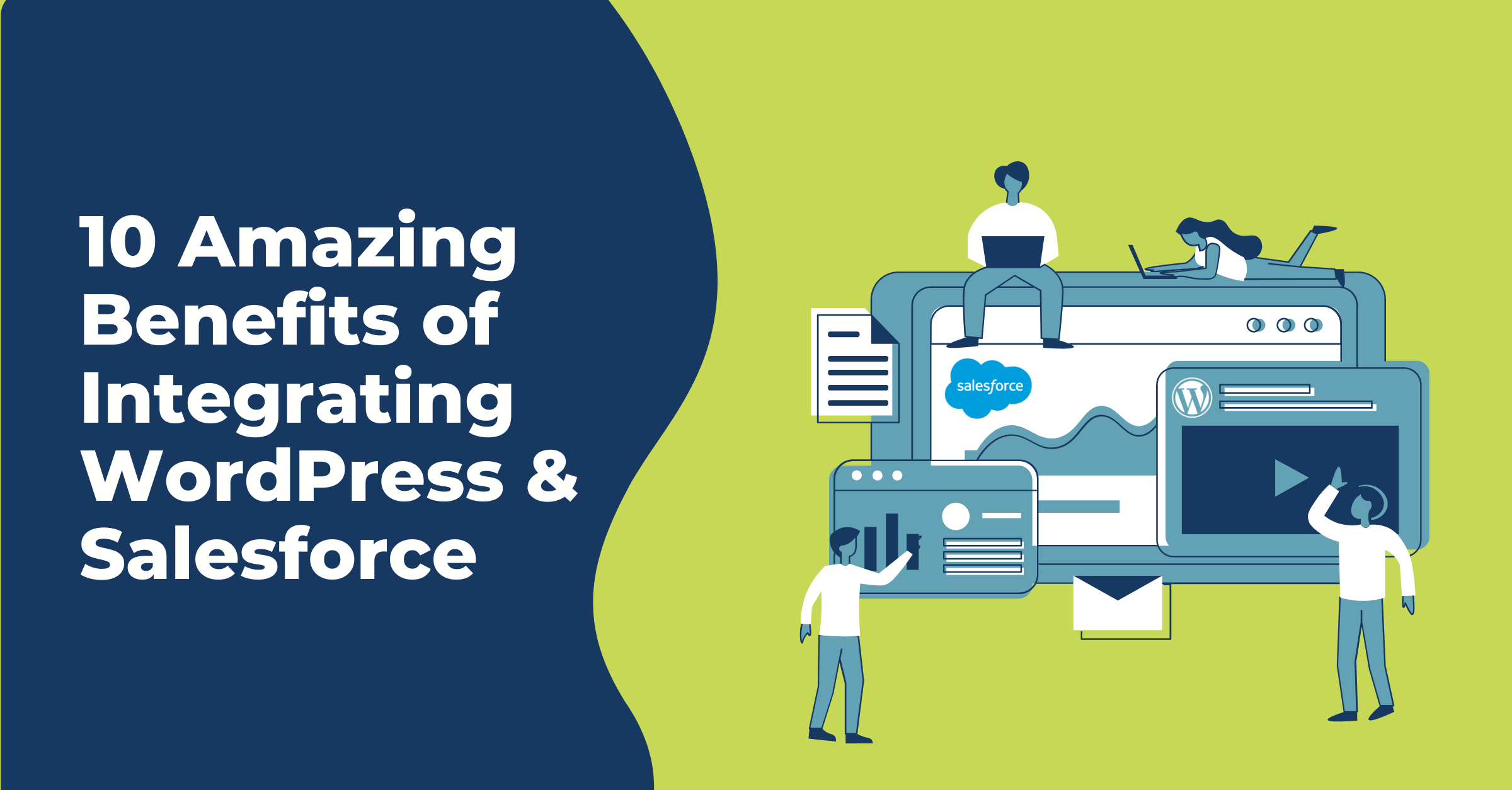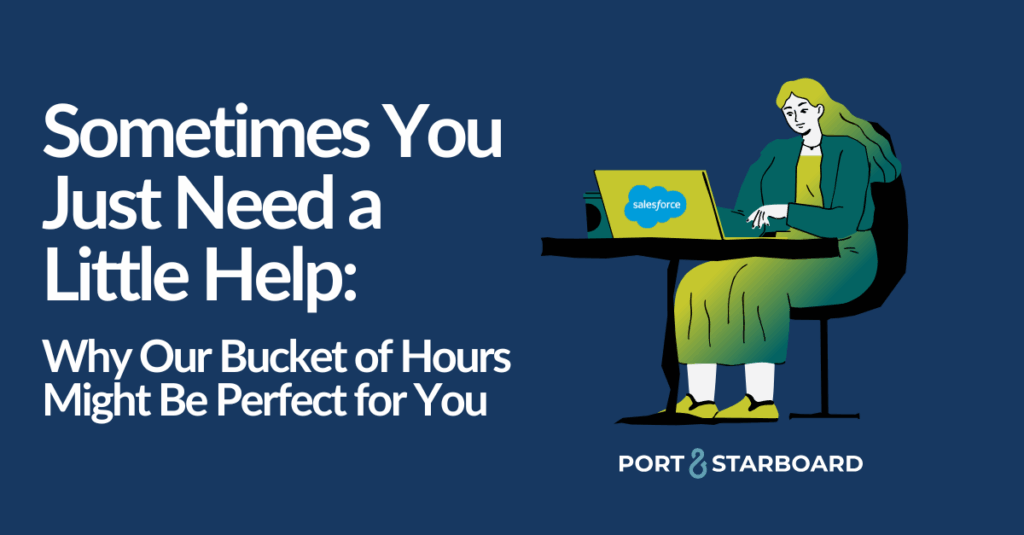Whether it’s time to take your website for its maiden voyage or simply scrub its decks, your business could benefit from integrating your WordPress site with your Salesforce CRM. Today, we’re covering the top 10 reasons this could be one of the best next moves for your business.
Why WordPress?
WordPress is a powerful website-building platform and content management system (CMS). With it, businesses can build sophisticated, customized websites or use one of its numerous pre-built templates with intuitive themes and designs. Many plug-ins are available to further tailor your website to your company’s unique needs and preferences.
WordPress is a stable, well-supported platform widely used by individuals and organizations of all sizes. It powers 43.2% of all websites. It also has excellent SEO and security factors to help your website attract and retain ideal customers.
Why Salesforce?
One of the reasons Salesforce is the top customer relationship management (CRM) software option is its vast array of features. These include options for contact management, workflow creation, task management, opportunity tracking, collaboration tools, customer engagement tools, and analytics. Salesforce pulls everything you need into an easy-to-use package with an intuitive, mobile-ready dashboard.
Its cloud-based operations provide secure, reliable operation on any device (mobile, desktop, tablet, etc.). It can be a wise and affordable option for organizations of all sizes, from small businesses to Fortune 500 companies. Customize the platform to suit your individual needs and scale with your business over time.
10 Benefits of WordPress-Salesforce Integration
A WordPress-Salesforce integration empowers each tool to level up and perform at its peak. Though the following list is by no means exhaustive, we highlight some of the top advantages of combining these two systems to work together for your business.
1. More Effectively Manage User Data
Your WordPress and Salesforce platforms hold significant data from current and potential customers. You can use this information to its full potential by integrating the two systems. Connecting Salesforce and WordPress will help you comprehensively understand your customers, visitors, and users to better customize and enhance their experiences with your business.
For example, you can automatically sync customer site registration, logins, and sign-up data entered on the WordPress site to Salesforce. This automation helps you effortlessly maintain a single source of customer data companywide.
2. Keep Your Data Clean
Integrating your WordPress site and your Salesforce CRM helps keep your data “clean” (correct and up to date). Say your customers fill out duplicate forms on your website signing up for your mailing list. A WordPress-Salesforce integration can automatically merge that data rather than generating multiple email subscriptions for the customer.
3. Personalize the User Experience
WordPress-Salesforce data integration makes it easier to customize each user’s interaction with your website. You can create portals that empower customers to manage their data themselves. This gives customers self-service options, so they don’t have to reach out to your service team whenever they need help. They can automate payments, update orders or memberships, and confirm delivery information without extra steps.
Integrating your CRM also allows you to customize recommendations for each user based on prior orders, geographic location, demographics, and more – in real-time as they interact with your website. You can also connect users’ website interactions directly to Salesforce sales campaign IDs to funnel each user into their own “choose your own adventure” style of buyer’s journey.
4. Share (Only) the Data You Need
WordPress-Salesforce integration allows you to customize data syncing by modules and data fields. You can control what information is shared between your systems. Bidirectional and unidirectional data syncing options let you customize the integration based on security and business needs. Best of all, changing your data syncing and automation preferences at any time is easy, without costly downtime or expensive intervention.
5. Improve Conversion Rates
Integrating your systems also empowers you to convert more leads into sales. WordPress hooks and filters let you automate the process of getting form data into the Salesforce system using a simple Salesforce-WordPress plug-in. Using integration tools like the CRM Perks Gravity Forms Salesforce Plugin, you can build forms in WordPress to collect essential data (such as clients’ names and emails) and send it directly to your Salesforce database.
In addition to making the process easier and more foolproof, these plug-ins use analytics to track each form’s performance in your CRM. Knowing which forms convert leads most effectively can inform your marketing efforts for improvement.
6. Improve Your Marketing ROI
You can use a WordPress-Salesforce plug-in to determine how visitors found your site (search engine, external link, pay-per-click campaign, etc.) and add that data to your overall customer profile in Salesforce. Analytics can help you see how various traffic sources are performing and identify opportunities for improvement. This can give you a better understanding of ROI across advertising channel spending.
7. Analyze “Logged-In” User Activity
Do you know which parts of your website get the most traffic? It may not be the pages you expect – or the ones you want. WordPress can identify which areas are attracting and retaining customers and track user activity. Integrating WordPress and Salesforce lets you set up “logged-in” user page tracking. This automatically transforms user page history into a custom Salesforce object. Once you have this data, you can quickly analyze which pages get the most hits and see how visitors and customers navigate your site.
Integrating that information with personalized customer data can reveal trends and patterns to guide your marketing efforts. For example, maybe users under the age of 40 skip your homepage altogether and go straight to another page of the site. This data also reveals where certain groups of users abandon purchases or leave your site altogether (“bounce rate”).
Integration can give you insights into users’ expectations and how well your WordPress website meets their needs. Tools like Pardot make tracking visitor engagement easy, and gives you a full-circle view of An experienced Pardot Consultant can get you up and running with minimal intrusion on your business operations.
8. Automate Compliance and Security
WordPress-Salesforce integration is a great way to ensure compliance with different data protection laws. Restrictions on how you can collect and use customer data and how it must be secured vary by industry and geographic location. Organizations in a wide range of industries must comply with reporting and compliance rules and regulations.
While Salesforce has many internal features, customizing it to meet your organization’s specific requirements is the only way to ensure you are fulfilling your data security obligations. Integrating WordPress with Salesforce eliminates many potential security weaknesses, such as the opportunity for mistakes or misconduct when manually importing customer data from your website.
9. Streamline Payments
For optimal security and ease of use, integrate your WordPress site with your Salesforce CRM and payment processor. This ensures that their data is current, correct, and secure no matter how your customers interact with your business – at a brick-and-mortar store, over the phone, or online.
Imagine a customer who places an order online and immediately calls customer service to change the pickup option to “in-store” rather than delivery. They also wish to pay cash rather than charge the purchase. Comprehensive integration allows you to make changes like these quickly and securely without delays or difficulty for customers or service teams.
10. Create Custom Objects
Finally, Salesforce allows you to create custom objects to incorporate and analyze data from WordPress. If the information you collect doesn’t fit into one of the existing standard objects, a Salesforce consulting partner can help you quickly construct custom objects with additional capabilities and tracking.
Customizing Salesforce’s integration and analysis tools gives your business more control over every aspect of your WordPress platform. You can create custom dashboards that make generating reports, analyzing customer data, and tailoring your marketing strategies as easy as possible.
Get Ready to Set Sail with a WordPress-Salesforce Integration
If you’re ready to experience all the benefits a WordPress-Salesforce integration offers your business, contact the crew at Port & Starboard. Our experienced team of Salesforce consultants will help you chart a new course, customize your rigging, and ensure your installation sails smoothly over the long term.